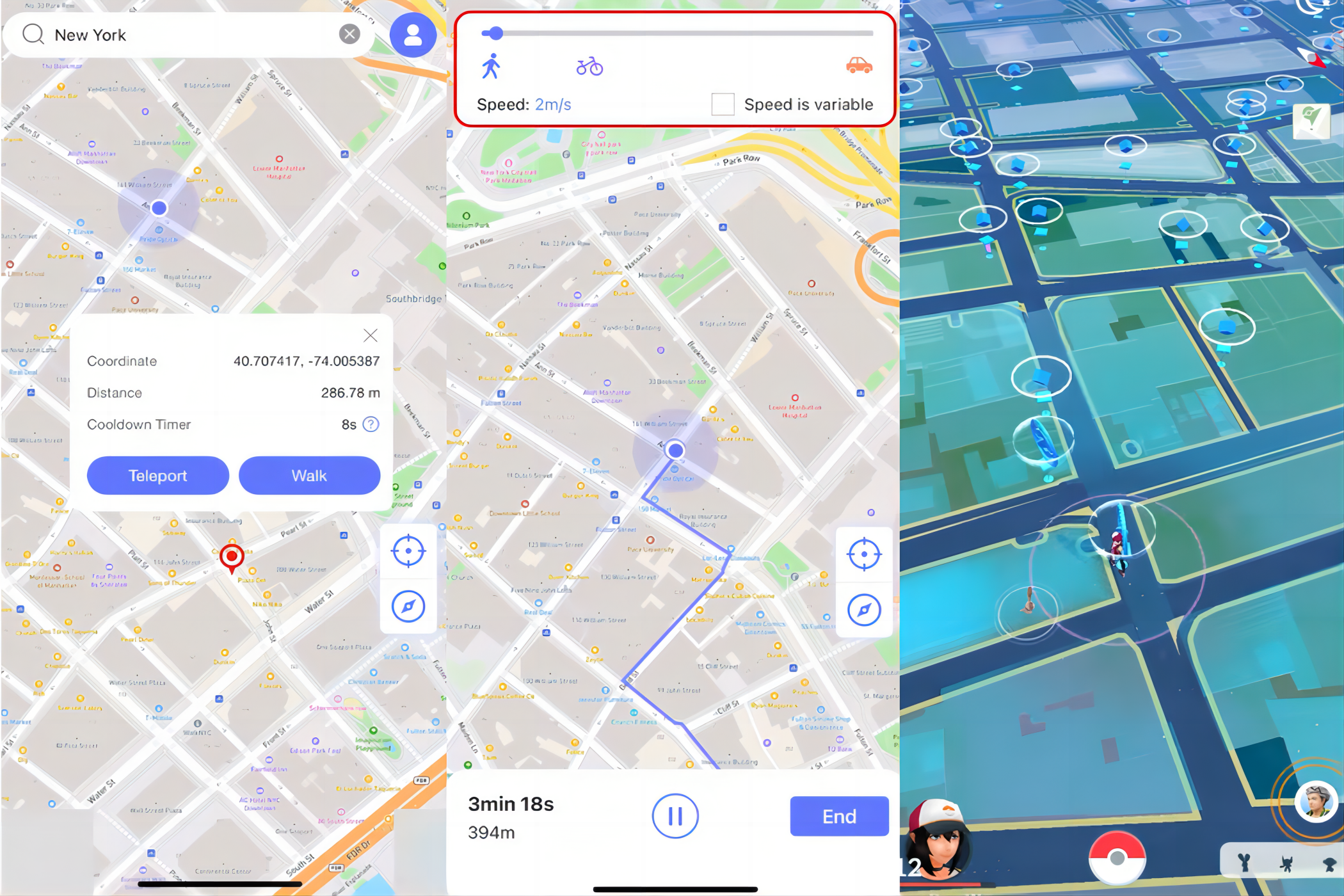How to fake your location on iPhone without a computer using iToolab AnyGo
There are a ton of reasons why you may want to change your GPS location on your phone. If you play a lot of games such as Pokémon Go, want to make your Snapchat maps more interesting, or change your location for a dating app, then spoofing your location is a great way to do just that.
There is a wealth of tools that let you do this on Android devices, but did you know that you can spoof your location on iOS just as easily?
iToolab AnyGo is an iPhone location changer that makes it easy to spoof your location without needing to jailbreak your device. The program works for a huge range of apps, including but not limited to Pokémon Go, Monster Hunter Now, Mobile Legends, and a huge range of dating and social media apps.
Unlike some GPS spoofers, iToolab AnyGo doesn’t just set your GPS location to a set point. iToolab AnyGo is capable of simulating realistic GPS movement. You can set two spots to have your GPS gradually and organically move between these locations, set routes, and customize your walking speed.
For Pokémon Go, iToolab AnyGo comes with a cooldown timer that you can use to easily ensure that you don’t get penalized for your actions.
It’s important to note that GPS spoofing isn’t entirely without risk. iToolab AnyGo is difficult for programs to notice thanks to its realistic simulation of movement, but potential bans are ultimately the user’s responsibility, and learning how to use the program first is a must.
Because iToolab AnyGo doesn’t require a jailbroken iPhone, anyone can easily use it to spoof their device location. All you have to do is activate developer mode on your iPhone and then install the iOS app.
Source: iToolab AnyGo
For simple use cases where you only need to spoof a static location, such as setting up a different place on Snapchat maps, all you have to do is open up iToolab AnyGo and enter an address or coordinate. With just a button press, you can set your location to that point, and the change will persist until you restart your phone.
Source: iToolab AnyGo
For more complicated situations, such as with Pokémon Go, iToolab AnyGo features a two-spot mode in order to simulate GPS movements. This works much the same, but instead of teleporting to your entered location, you choose the walk option instead.
iToolab AnyGo will give you a timer on how long this walk will take at the current speed, which you can change using a slider to simulate any speed between driving and walking. Importantly, you can set this speed to be slightly variable so that your movements seem more natural.
Spoof your location with ease
iToolab AnyGo is a great iOS location changer app that comes with plenty of features. You don’t need to jailbreak your iPhone to use it, so there’s no reason not to give it a shot on your device and see just how useful it can be.
Right now, you can get 20% off. There’s also a special offer where you buy one, get three free, so all your friends and family can benefit.
This is a sponsored post. The product choices and opinions expressed in this article are from the sponsor and do not reflect the editorial direction of Pocketnow or its staff.
Source link