You can now use Gemini to create or edit calendar events, take notes, and add tasks

Edgar Cervantes / Android Authority
TL;DR
- Google is rolling out Gemini extensions for Google Calendar, Keep, and Tasks.
- With these new extensions, users can add and edit calendar events, create notes and lists in Keep, and add tasks and reminders in Tasks.
- These extensions will be available to Google Workspace subscribers with a Gemini add-on.
After announcing Gemini extensions for Google Calendar, Keep, and Tasks at I/O this May, Google debuted the extensions with the Pixel 9 series. However, the extensions have been limited to the flagship devices so far. Google is finally bringing the extensions to the Gemini app on more devices, allowing users to create calendar events, take notes, and track tasks using the chatbot.
Google says the Google Calendar, Keep, and Tasks extensions will be available as Workspace extensions in the Gemini app for Google Workspace subscribers with the Gemini Business, Gemini Enterprise, Gemini Education, and Gemini Education Premium add-ons. The Calendar extension will let users create events in Google Calendar, find events on specific dates or based on event details, and edit or cancel events using the chatbot.
The Google Tasks extension supports adding reminders and tasks. It also lets users view a list of their tasks and update them using Gemini. With the Google Keep extension, users can create notes and lists, add items to an existing list, find content from notes and lists, and reference notes and lists in conversation with the Gemini app.
Google Workspace subscribers with one of the add-ons mentioned above can enable the Google Calendar, Keep, and Tasks extensions by tapping on their profile picture in the top-right corner of the Gemini app, selecting Extensions, and then enabling the Google Workspace option on the following page. The app will prompt users to connect their Google Workspace account to enable the extension.
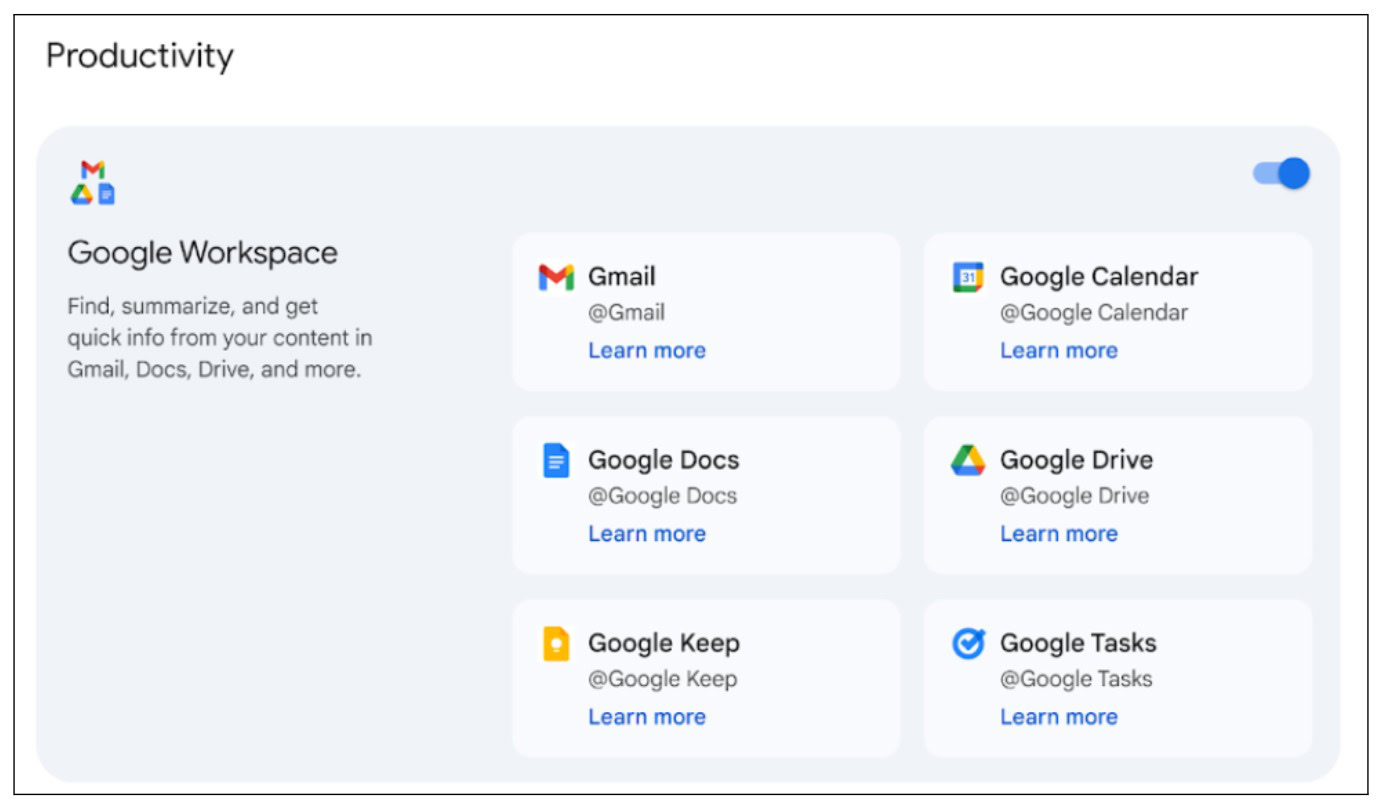
The Google Workspace extension also includes Gmail, Google Docs, and Google Drive extensions. Note that these extensions are currently available in open beta, and you might encounter some unexpected issues.
Over the last few months, Google has released several useful extensions to make Gemini a more capable chatbot. However, it still lacks some of Google Assistant’s features, like the ability to make calls and respond to messages from the lock screen. But, as we recently discovered in a teardown of the Google app, this feature could soon make its way to users.
Source link





