You Can Now Add AI Images into Google Docs With the Power of Imagen
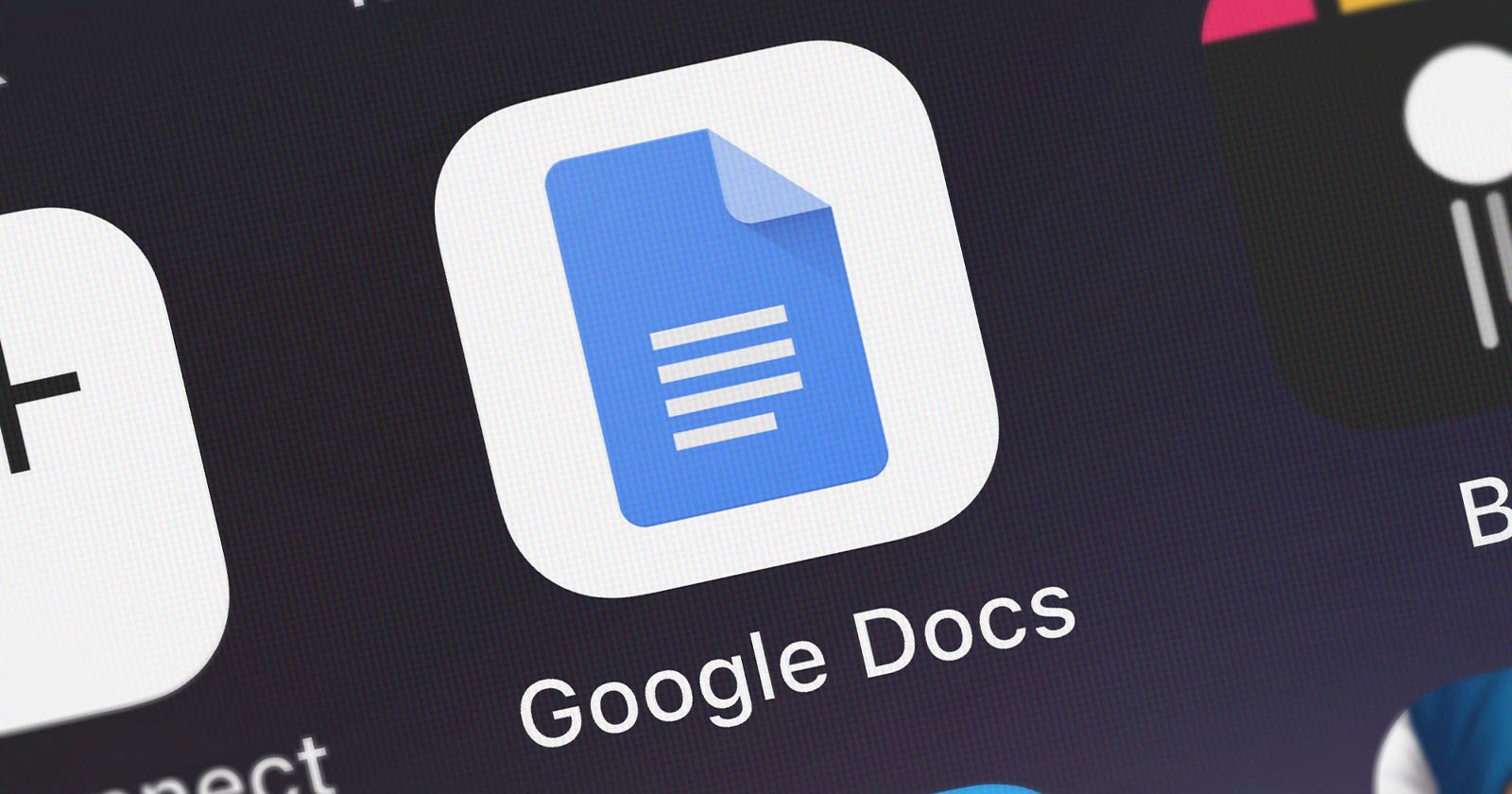
Google Workspace has begun rolling out a text-to-image generator into Google Docs, letting users create an AI image in an online document.
The feature began rolling out on November 15 and will continue to be released until the end of the year. The image generator in Docs will be accessible to paid Workspace accounts which include Gemini Business, Enterprise, Google One AI Premium, Education, or Education Premium add-ons.
The feature is powered by Google Imagen 3, the tech company’s “highest quality, text-to-image model” which PetaPixel has tested and found that it is comparable to market leaders like Midjorney and DALL-E.
“Now you can create photorealistic images of people, landscapes, and more with even better detail than before,” says Google.
![]()
The Verge amusingly refers to the new AI image generator features as “AI clip art”. The publication calls it clip art similar to Microsoft’s AI-generated art features in its Office product. However, AI images are not the same as clip art which are sets of pre-made images.
On the Google Docs AI image generator, users can type in a prompt describing the image they want, chose between aspect ratios and picture styles, then wait for a novel image to appear which can be inserted into the document.
“You can further customize your document by creating a unique cover image using Gemini in Docs, which can add flavor to a résumé, stylize an invitation, or personalize a client pitch,” says Google.
![]()
To create a cover image, users can either go to Insert > Cover image > Help me create an image, or Type “@” followed by Cover image > Help me create an image.
To add an image, go to Insert > Image > Help me create an image > type in an image description (optionally select a style for your image) > click Create > then, you will see generated options > select the one you like and it will be added to your document.
The feature is already being rolled out to rapid-release schedule domains but the AI image generator could take up to two weeks to appear. Domains on scheduled release will start getting it on December 16 but that could also take a while.
Image credits: Header photo licensed via Depositphotos.
Source link



