Why Photographers Should Care About the New Content Authenticity App

Adobe just released the public beta of its free Content Authenticity app, and photographers should take notice.
With technology moving so quickly right now, especially that of artificial intelligence, photographers face increasing challenges getting proper attribution for their work and proving that their images are the real article — not AI.
Adobe has gotten a lot of heat in the past couple of years for many good reasons, but one thing we can hopefully agree on is that Adobe’s Content Authenticity Initiative is a noble — and increasingly important — part of the broader Adobe ecosystem.
Iterations of the Adobe Content Authenticity app have been teased and talked about a bit here and there but today, it has fully arrived.
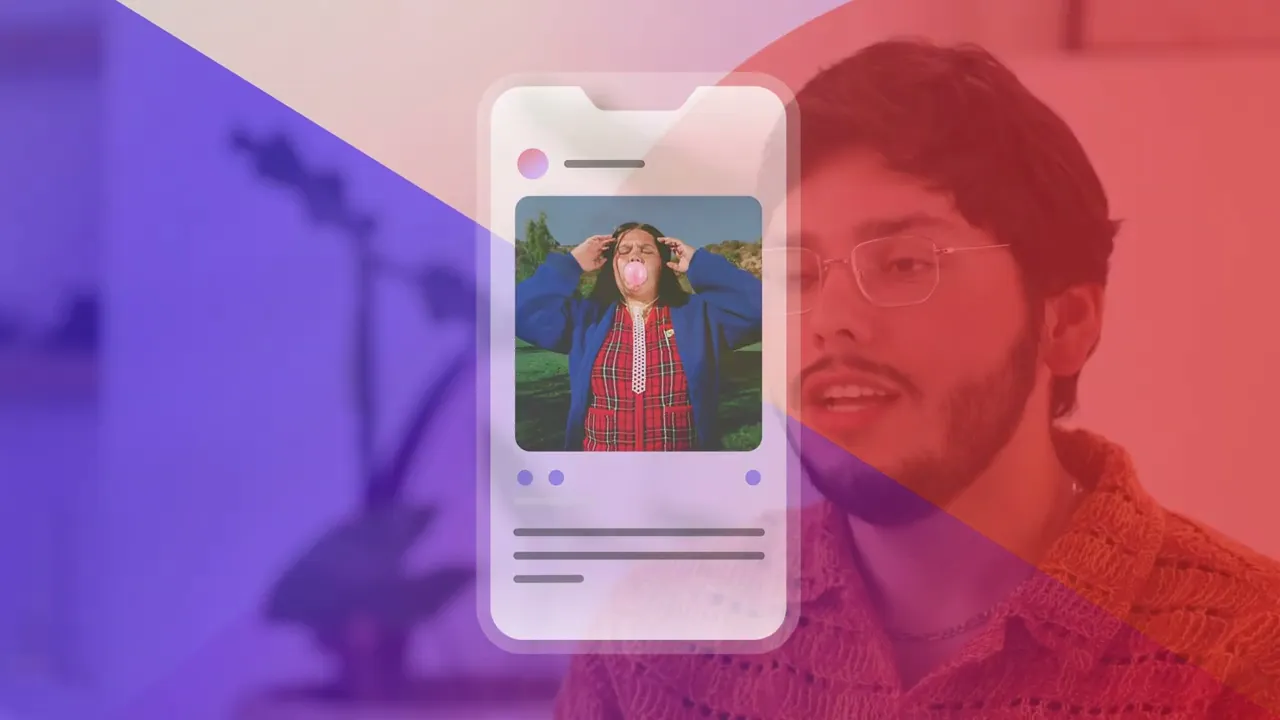

Adobe Content Credentials
With Adobe Content Authenticity, creators can apply Content Credentials to all of their digital work. These credentials are secure metadata that allows the creator of a file to share information about themselves and their work. Essentially, it works like a signature, digitally providing attribution to yourself as the creator. However, it also does so much more.
Adobe writes, “One thing we’ve heard consistently in our conversations with creators is that they struggle to secure proper attribution for their work online. The concerns highlight a critical gap: Creators need a reliable way to verify their identities and receive credit for what they produce. Without this, creators risk losing control of their work, missing future opportunities, or, worse, watching others use or profit from their work without their consent.
“To address this, we’re excited to collaborate with LinkedIn to integrate its new Verified on LinkedIn feature into the Content Authenticity app (as well as the Behance platform), giving creators a way to attach their verified identity to their work. As an extension of this collaboration, LinkedIn has joined the Adobe-led Content Authenticity Initiative as a member, joining over 4,500 members committed to driving the widespread adoption of Content Credentials.”
Backed By Over 100 Companies
This move is marked by the Content Authenticity Initiative (CAI) along with Coalition for Content Provenance and Authenticity (C2PA), a consortium of over 100 companies working together to create technology with secure metadata, invisible and undetectable watermarking, and breakthrough digital fingerprinting. This type of content credential is known as “durable,” and remains securely connected throughout the life cycle of content even if a screenshot is taken.

Andy Parsons, Sr. Director, CAI explains:
Faced with a newly chaotic media landscape made up of generative AI and other heavily manipulated content, alongside authentic real photographs, video, and audio, it is becoming increasingly difficult to know what to trust.
The promise of Content Credentials is that they can combine secure metadata, undetectable watermarks, and content fingerprinting to offer the most comprehensive solution for expressing content provenance for audio, video, and images.
Secure metadata: This is verifiable information about how content was made that is baked into the content itself, in a way that cannot be altered without leaving evidence of alteration. A Content Credential can tell us about the provenance of any media or composite. It can tell us whether a video, image, or sound file was created with AI or captured in the real world with a device like a camera or audio recorder. Because Content Credentials are designed to be chained together, they can indicate how content may have been altered, what content was combined to produce the final content, and even what device or software was involved in each stage of production. The various provenance bits can be combined in ways that preserve privacy and enable creators, fact checkers, and information consumers to decide what’s trustworthy, what’s not, and what may be satirical or purely creative.
Watermarking: This term is often used in a generic way to refer to data that is permanently attached to content and hard or impossible to remove. For our purposes here, I specifically refer to watermarking as a kind of hidden information that is not detectable by humans. It embeds a small amount of information in content that can be decoded using a watermark detector. State-of-the-art watermarks can be impervious to alterations such as the cropping or rotating of images or the addition of noise to video and audio. Importantly, the strength of a watermark is that it can survive rebroadcasting efforts like screenshotting, pictures of pictures, or re-recording of media, which effectively remove secure metadata.
Fingerprinting: This is a way to create a unique code based on pixels, frames, or audio waveforms that can be computed and matched against other instances of the same content, even if there has been some degree of alteration. Think of the way your favorite music-matching service works, locating a specific song from an audio sample you provide. The fingerprint can be stored separately from the content as part of the Content Credential. When someone encounters the content, the fingerprint can be re-computed on the fly and matched against a database of Content Credentials and its associated stored fingerprints. The advantage of this technique is it does not require the embedding of any information in the media itself. It is immune to information removal because there is no information to remove.
So, we have three techniques that can be used to inform consumers about how media came to be. If each of these techniques were robust enough to ensure the availability of rich provenance no matter where the content goes, we would have a versatile set of measures, each of which could be applied where optimal and as appropriate.

Content Provenance: Your Digital Fingerprint
In addition to providing digital signatures, another key aspect of Content Credentials is that this metadata will also provide provenance for the origins of the image beyond just who the creator is and how that content was created. When generative AI models are applied to a file, that information will be relayed and noted in the file’s credentials.
![]()

Signal Preference: Don’t Steal My Work
Next, Content Credentials can be used to signal preferences to other generative AI models, which is crucial for creators who do not want their content used by AI.
Adobe explains, “With our Firefly family of models, we’ve taken the most creator-friendly approach to AI, training only on content we have permission to use. However, not all generative AI models follow this same approach and we believe there’s more the industry can do to support and protect creators. With the Generative AI Training and Usage Preference, creators can use Content Credentials to signal to other generative AI models that they don’t want their content used for training — helping to lay the foundation for creator choice. Thanks to the durability of Adobe’s Content Credentials, creators who note their training preference today via the app are well-positioned to have it recognized when global opt-out regulations take shape and as more companies start respecting creator preferences. Adobe is working closely with policymakers and industry partners to establish effective, creator-friendly opt-out mechanisms powered by Content Credentials.”
![]()
Viewing and Applying Credentials
Viewing of Content Credentials will initially be done by creators and consumers using the content authenticity extension for Google Chrome or the inspect tool within the app. As a new service just entering its public beta today, Adobe shared that it looks to integrate the content authenticity app, “with Creative Cloud apps that support Content Credentials like Photoshop, Adobe Lightroom and more, ultimately making it the centralized hub for creators managing their Content Credentials preferences across Adobe apps.”
As to applying credentials to images, Adobe explains, “Creators can now apply Content Credentials to up to 50 JPG or PNG files at once — whether the content was made with Adobe apps or not. It’s a fast, intuitive way to add Content Credentials to both new and legacy content. Support for larger files and more media types, including video and audio, is coming soon.”
This marks a massive step in the direction of stemming image theft, providing a thread back to the original creator when an image is shared online, as well as transparency regarding whether or not artificial intelligence was used in an image’s creation.
![]()
![]()
Adoption By Social Media
Adobe also shared that other companies are looking to support Content Credentials as it takes fledgling steps towards becoming the industry standard.
“In the coming months, LinkedIn also plans to expand its support for Content Credentials by displaying the attribution information attached with the Content Authenticity app directly on its platform (see mock up above). This will effectively connect ‘trust signals’ across platforms, meaning if a photographer uploads a photo to the Content Authenticity app and signs it with Content Credentials, including their verified identity, LinkedIn will display the credentials via a ‘Cr’ pin when they share it — allowing audiences to scroll over and view the credentials with the creator’s verified name, effectively affirming attribution,” Adobe says.
The hope is that by LinkedIn taking the first step in adopting Content Credentials support, other social media and sites will follow suit.
![]()
![]()
![]()
Big Steps Against Image Theft and Identifying AI versus Authentic Photographs
As photographers, this move by the multiple companies working together with the Content Authenticity Initiative, C2PA, and Adobe finally looks like a tangible step towards helping to protect our work online in what feels like the Wild West of photo theft and AI imagery, confusing viewers into what is even real anymore.
Adobe users interested in the free Content Credentials app can opt in to the public beta as well as jump right in and use its web page to Apply and Inspect files now.
Image credits: Adobe
Source link


