This small Gmail on Android tweak could finally make email triage bearable again

If you get a lot of email alerts every day, managing them on Android might soon get a little easier. Google appears to be testing a small update to Gmail for Android that adds a new “mark as read” button directly in notifications. It’s a simple feature, but it could make a big difference in how quickly users can handle incoming messages.
A second user, Gilroy, also posted on X that they had the feature, but didn’t share a screenshot or their app version. These limited reports support the idea that this is likely an A/B test. Google often rolls out features this way to see how users respond before deciding on a wider release.
it’s a miracle! the Gmail android app now has a mark as read option on the notification center! hallelujah!
— Gilroy (@iamboyoy) June 23, 2025
Currently, Gmail on Android only provides the options to reply and either archive or delete (a function that is customizable within the app). However, if being able to mark as read becomes widely available, it would bring Gmail for Android in line with Gmail for iOS and other email apps that already include similar options. For Android users, the lack of a quick “mark as read” option has meant having to open the app or set up a swipe action in inbox settings.
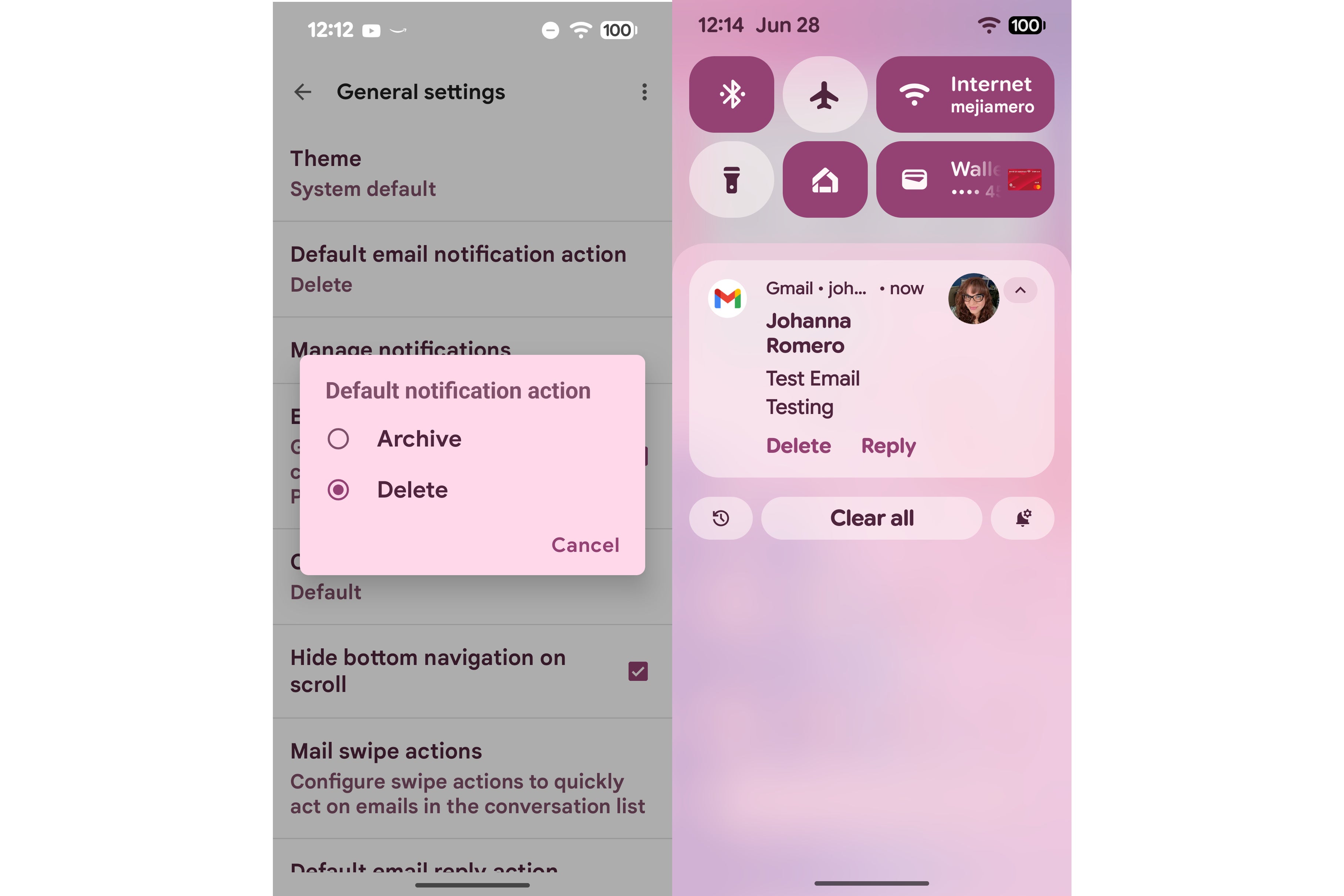
The options Android users currently get with the Gmail app notifications. | Image credit — PhoneArena
The ability to mark an email as read without opening the app is especially helpful for clearing less important messages. You can often decide if an email is worth opening just by reading the subject and preview text in the notification. This feature would help users quickly manage their inbox without disrupting their flow.
As someone who prefers to triage her emails by quickly sorting through notifications, this small change would be a welcome improvement. While big updates often focus on AI or productivity features, it’s these quality-of-life tools that can have the biggest daily impact. Hopefully, Google expands the rollout soon and continues adding more practical tools like this to Gmail on Android.







