The Galaxy Z Flip 7’s new cover screen camera tricks will elevate your selfie game

Mishaal Rahman / Android Authority
TL;DR
- The Galaxy Z Flip 7’s larger cover screen greatly improves the camera experience, allowing for much better selfies without unfolding the phone.
- A revamped camera UI offers more on-screen controls optimized for one-handed use, an enhancement that is also coming to older Z Flip models.
- Other new features like cover screen effects and FlipShot add visual indicators and customization options to the cover screen while taking photos.
People often buy clamshell folding phones for their compact size. When folded, they easily fit into smaller pockets, but the trade-off has always been needing to unfold them for the full smartphone experience. However, the cover screens on these devices keep getting bigger with each new model. The Galaxy Z Flip 7, for instance, now boasts the largest display yet in the Z Flip series. This extra space allows for more on-screen camera controls, promising a much better selfie experience without having to open the phone.
A more one-handed friendly Flex Cam
The Galaxy Z Flip 7 features a 4.1-inch cover display that spans edge-to-edge, wrapping around the two cameras. In contrast, the previous generation model (and the newer budget FE model) has a 3.4-inch cover display that doesn’t encompass the cameras, leaving a large black bezel at the top.
This larger screen allows for a revamped camera UI with more controls. Samsung has optimized the layout for one-handed usability by moving the zoom, menu, and gallery buttons to the bottom left. This is a big improvement over the old design, which hid most options behind a dropdown menu in the top right. The zoom toggles and slider have also been shifted from the bottom edge to the left side to be more one-handed friendly.

Mishaal Rahman / Android Authority
If you prefer holding the phone with your right hand to take selfies, you can press and drag any of these controls to move the entire layout to the right side.
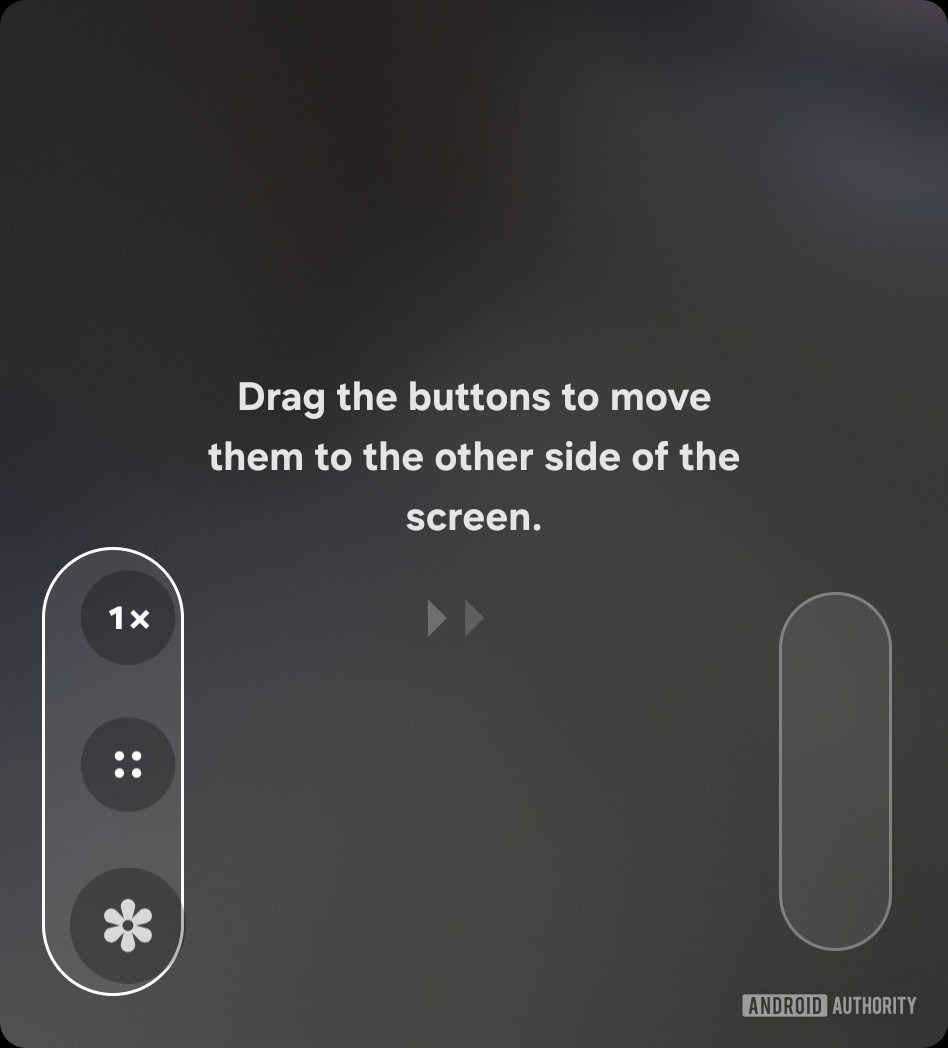
Mishaal Rahman / Android Authority
Although these improvements are most impactful on the Galaxy Z Flip 7’s larger screen, they aren’t exclusive to it. In a forum post (H/T Reddit user FragmentedChicken), Samsung confirmed the Galaxy Z Flip 7 FE will have the same cover screen experience. Furthermore, Samsung says these enhancements will also come to the older Galaxy Z Flip 5 and Galaxy Z Flip 6, presumably with the One UI 8 update.
Cover screen effects
A camera feature exclusive to the Galaxy Z Flip 7 is cover screen effects, which displays a visual indicator around the specific lens being used for a cover screen photo. For example, when you zoom out to 0.6X, a ring of light circles the ultra-wide lens. When you zoom in to 1X and beyond, the ring of light moves to circle the main lens. There are many other effects tied to different camera modes, and while it might take a moment to learn them all, mastering them will elevate your selfie game.
FlipShot
Lastly, a new feature called FlipShot allows you to display “stylish photos and messages” on the cover screen, replacing the standard camera preview. This isn’t a built-in function but is instead part of MultiStar, one of Good Lock’s many customization modules.
To use it, you’ll first need to set it up:
- Open the MultiStar module in Good Lock.
- Tap on “I ❤️ Galaxy Foldable” and select FlipShot.
- Create your custom photo or message and toggle the feature on.
Once enabled, you’ll see a “FlipShot” button appear above the thumbnail preview in the camera app, which you can tap to activate your custom screen.
FlipShot isn’t exclusive to the Galaxy Z Flip 7, but Samsung hasn’t elaborated on exactly which older models support it.
There’s still time to pre-order the Galaxy Z Flip 7…
If you’re looking to score a great deal on the Galaxy Z Flip 7, you should hurry, as the pre-order deals will soon expire. Samsung offers generous discounts during the pre-order period, especially if you have an older Samsung or Apple device to trade in.
Source link







