The Account Switcher is moving back to its previous location in the Gmail for Android app

The Google Account Switcher is the part of the settings menu on Gmail, YouTube, Google Drive, and other apps that allows you to switch between your Google accounts without having to sign out and sign back in. It can be accessed by tapping the profile icon with your image or initials on the upper right side of the display. Whoever came up with the idea, which has been around for several years, should have received a nice bonus and a promotion.
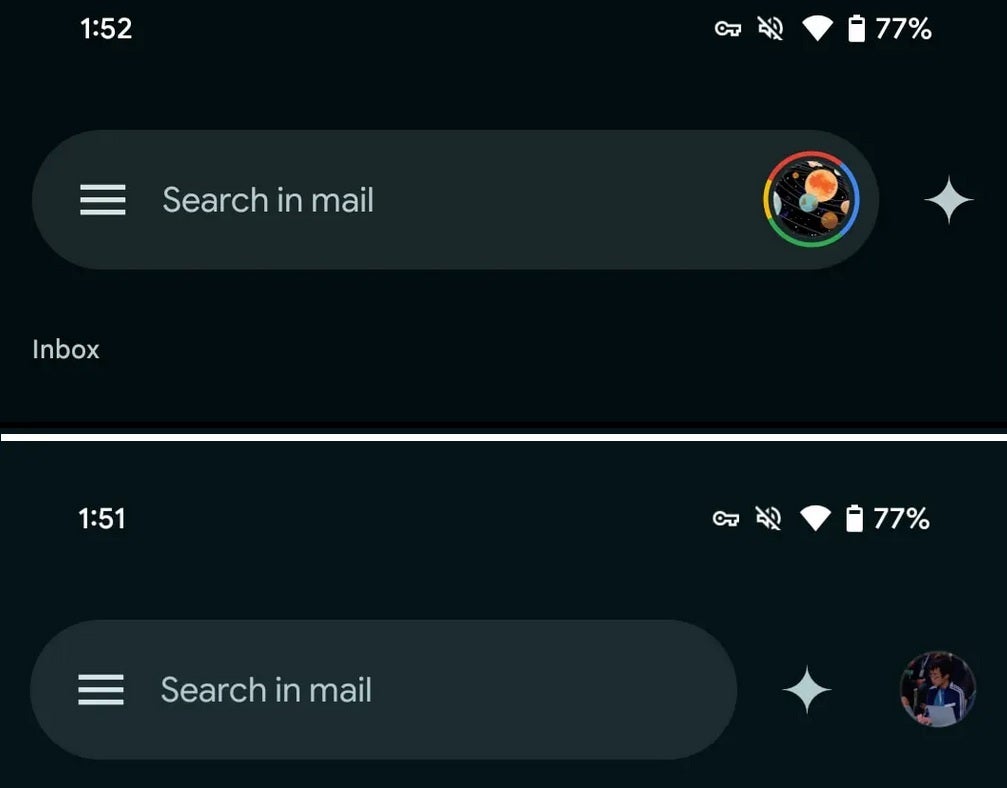
At top, the previous location of the Google Account Switcher with the new look on the bottom. | Image credit-9ti5Google
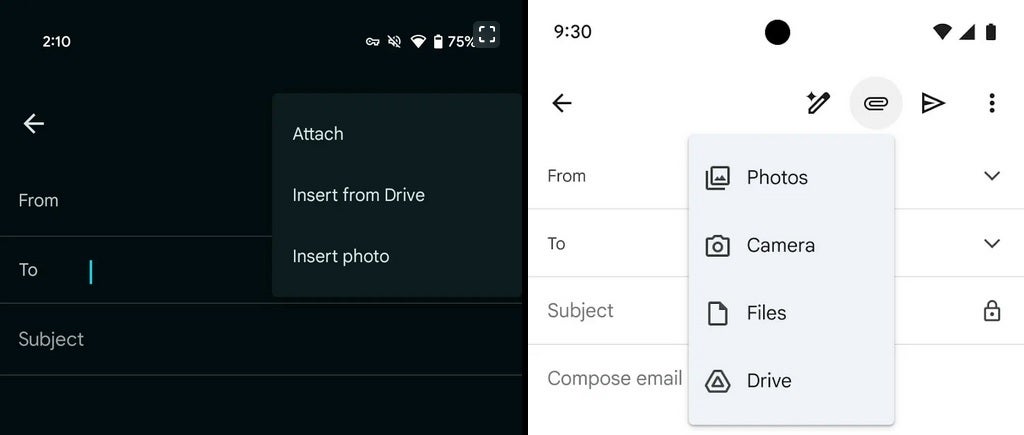
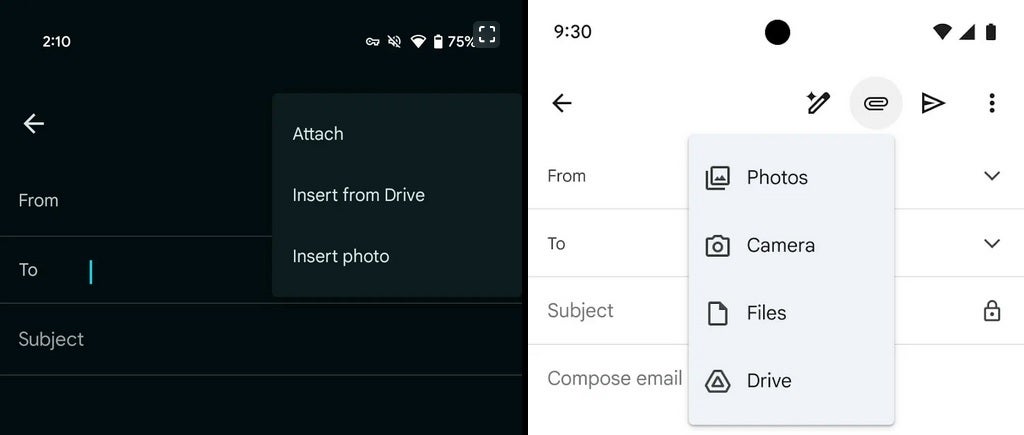
At left, the old attachments menu with the new menu on the right. | Image credit-9to5Google
You might wonder why Google will change around elements on one of its apps and then return them to their previous locations. Don’t overthink things. You should simply appreciate Google’s willingness to shake things up and then act like nothing ever happened if the evidence shows that the change isn’t appreciated by users.
Google also made another change to the Gmail app for Android, this time with the attachment menu that is used when composing an email. Tapping on the paper clip icon at the top of the screen while composing an email reveals a new menu with options such as menu with options for Photos, Camera, Files, and Drive. Each option features an icon and the new Camera listing allows you to quickly attach a new picture to your message. This change also has yet to be widely rolled out.
Source link







