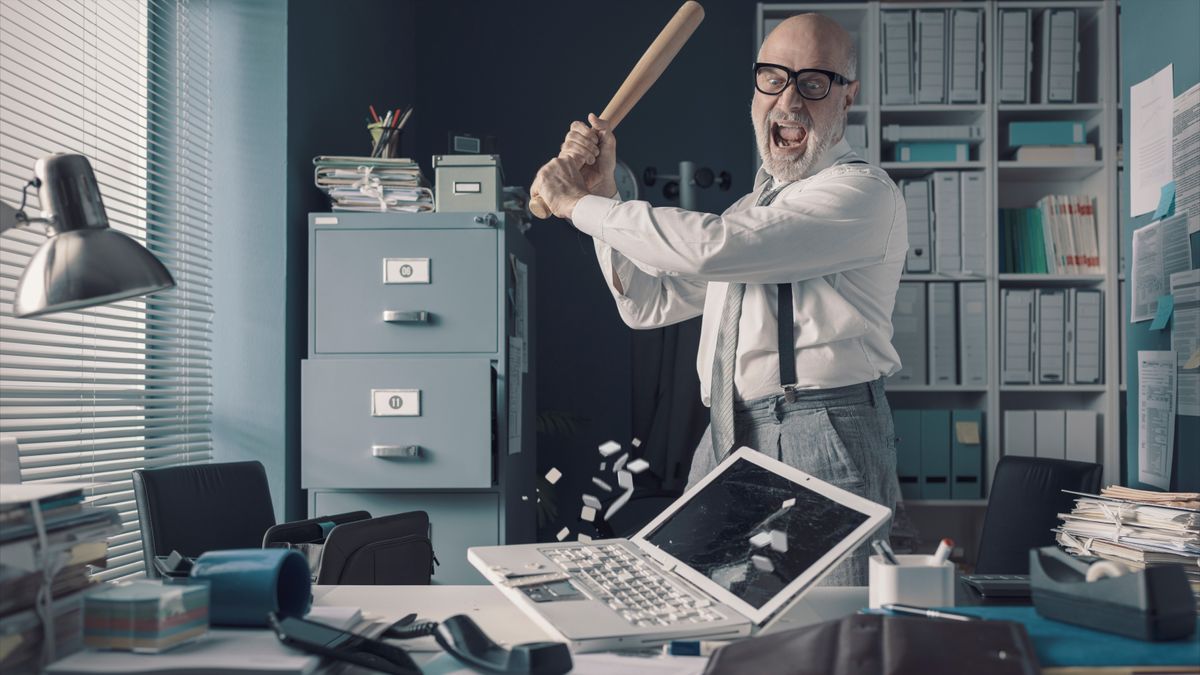How to fix Fortnite Error Code 0

For Fortnite players who’ve encountered Error Code 0 while using the in-game locker, here’s how to resolve the issue.
Fortnite users are no strangers to the occasional error that interrupts gameplay. One such issue that’s reared its head in the past is Error Code 0, which previously prevented players from launching the game.
Though the same code number has surfaced for some users, it brings with it a different problem – an inability to use the in-game locker.
This version of Error Code 0 has temporarily disabled “some locker services,” meaning that players may launch into matches wearing default outfits instead of their favorite skins. At the very least, fixing the issue is relatively simple.
Here’s a workaround for Fortnite Error Code 0
Fortnite users in the game’s official subreddit and elsewhere started encountering the problem on Wednesday, March 19.
While it can be frustrating, players need only to close and relaunch the game to get around the error.
This is what worked for me on PS5, though other players have advised restarting the system as well.
Notably, this issue is not exclusive to just one platform. Error Code 0 has cropped up on PC, PlayStation, Xbox Series, and Nintendo Switch hardware. The cause of the locker error itself remains a mystery since developer Epic Games has not addressed it at the time of writing.
Since the locker in Fortnite has undergone several changes in the last year or so, it’s hardly a surprise when glitches come and go. In December 2023, Epic completely overhauled the locker’s UI by introducing a slew of changes that upset the community.
An early 2025 update also altered other aspects of the in-game menus, specifically the Quest UI and Emote Wheel. It’s possible the constant tinkering has disrupted a few things in the backend.
For more on Fortnite, be sure to check out all of the weapons in Chapter 6 Season 2.
Source link