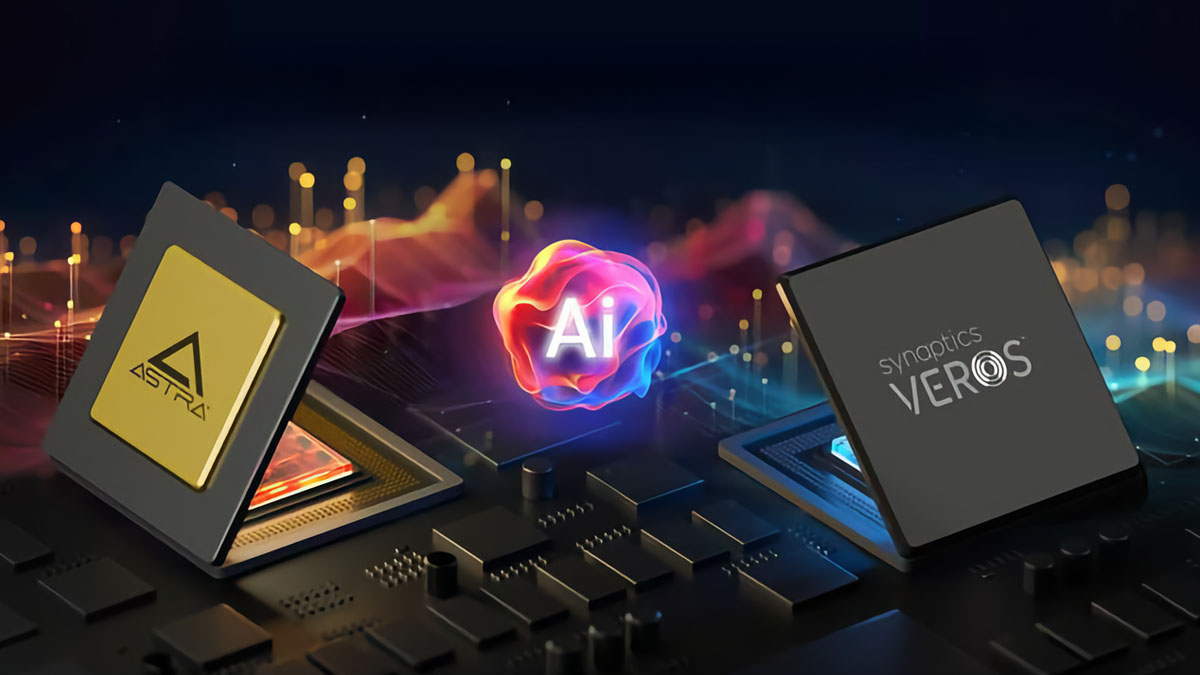How to Choose the Right TV: Quantum Dots, HDR, and More in 2024

These days, you wouldn’t want to buy a TV that doesn’t support HDR unless you’re after a small/cheap HD TV. Even if you’re on a tight budget, you’ll also want to consider an LED TV with quantum dots (aka a QLED or NeoQLED display) for their brighter and more vivid colors.
Gaming Performance
If you’re going to be gaming on your TV, I highly recommend paying attention to two factors: refresh rate and input lag. You can often find these specs on the product listing or the box itself. Most standard TVs have a refresh rate of 60 Hz, which means the display can natively reach 60 frames per second (fps), or 60 images on the screen per second. However, modern consoles and games can support up to 120 frames per second, or 120 images per second. This offers smoother motion on the screen, making your game feel more fluid and responsive. For this reason, the best gaming TVs utilize a 120-Hz panel.
Input lag is the time it takes for your movement on a gamepad or keyboard to register on the screen. The lower the better. Most TVs hover at around 15 milliseconds of input lag (less if the game is running at 1080p and 60 frames per second). LG’s OLED models have shockingly low input lag times, but this is primarily beneficial for fast-paced games that require speedy interactions, like first-person shooter games.
If you’re an avid gamer, you’ll also want to ensure your TV offers advanced gaming features like VRR (Variable Refresh Rate) to sync with a game’s changing refresh rate without “tearing” or feeling sluggish, and ALLM (Auto Low Latency Mode), which automatically optimizes the TV’s input lag when turning on a modern console or gaming PC. In order to get those features in high resolution, you’ll need a high-bandwidth HDMI connection, and that means a TV with HDMI 2.1.
The Right Ports
Most TVs include an optical output for audio, Wi-Fi, and Ethernet connection, and three or four HDMI ports. As noted above, you should make sure your new TV supports at least one high-bandwidth HDMI 2.1 port (or more if you have multiple modern gaming devices), which allows for 4K resolution at up to 120-Hz for the best gaming performance, among other benefits.
All new TVs provide one HDMI ARC (Audio Return Channel) port, which lets you easily connect modern soundbars, powered bookshelf speakers, and A/V receivers with an HDMI cable—and even control volume and power from the TV remote. Most midrange TVs or higher will support the more advanced version of ARC, HDMI eARC (enhanced Audio Return Channel). With higher bandwidth, eARC allows a TV to send uncompressed sound formats to a supported audio device. In essence, it supports better sound quality to raise the performance of the best soundbars and surround sound systems, but you’ll need a great setup to tell the difference.
I recommend buying all-new high-speed cables if you’re getting a new TV for the first time in a while like the affordable Amazon Basics cable linked above. Modern cables support higher data speeds than those from years past, and HDMI cables can wear out over time.
What About TV Software?
Photograph: Google
All major TV brands have a baseline smart interface with support for a large number of streaming services, including Vizio’s Home Screen, Samsung’s Tizen OS, and LG’s webOS. New Sony TVs, as well as most new Hisense and TCL models, come with Google TV, while Roku TVs come with Roku OS, the streaming brand’s simplified, tile-based interface.
Roku and Google TV are our current favorite smart TV interfaces, but if you’re not keen on your TV’s built-in operating system, worry not—you can easily add your desired streaming platform for very little money with one simple purchase. Just grab one of our favorite streaming devices, plug it in, and let your preferred smart interface do the heavy lifting.
How Much Should You Expect to Pay?
You’ll see quite a range of prices when shopping for a new TV. A lot of it comes down to the features you want. Here’s a basic price guide on what you can expect for the money. Be sure to check out our list of the Best TVs for specific model information.
Under $500
If you just want a TV with a large screen that can stream your favorite shows, this is a good starting place, especially if you’re on a budget. I highly suggest you avoid TVs that aren’t made by the likes of Samsung, LG, Sony, TCL, Hisense, Vizio, or Roku. Also, avoid spending less than $300 on anything, unless it’s smaller than 55 inches.
Between $500 and $1,000
If you watch TV often and want something between 40 and 65 inches, this is a great price category to shop in. Stick to the major brands above—especially our favorite value-oriented brands like TCL, Hisense, and Roku—and you can hardly go wrong. If you want the best from more premium brands like Samsung, LG, and Sony you’ll likely need to spend up.
More Than $1,000
This price range is for TVs 65 inches or larger, and/or those with advanced panel technologies, like OLED, and QLED/mini-LED. You’ll also typically get higher-end processing for improved upscaling, and better hardware like a 120Hz panel for video games and sports. Get into the $2,000 range and you’ll find top-rated 4K TVs from Samsung, LG, and Sony. Spend more than a few thousand, and you can begin to expect 8K resolution—not that there is currently much 8K content to watch.
Get a Soundbar or Bookshelf Speakers
Photograph: Ryan Waniata
TV speakers suck. Companies have tried to improve them, but even the best models still sound tinny. Just buy a soundbar already. Many modern soundbars come with built-in smart assistants like Google Assistant or Alexa, connect to streaming services like Apple Music and Spotify Connect, and offer advanced sound formats like Dolby Atmos and DTS:X to immerse you in sound. Our Best Soundbars guide has several recommendations at multiple price ranges.
If you’re more music-oriented and don’t care as much about surround sound formats, we recommend considering a pair of bookshelf speakers as a soundbar alternative. Many options in our Best Bookshelf Speakers guide come with built-in amplification and advancements like wireless streaming and HDMI ARC, so you don’t need a separate amplifier—just plug and play. If you’ve been listening to TV speakers up to now, you won’t believe what you’ve been missing.
Source link