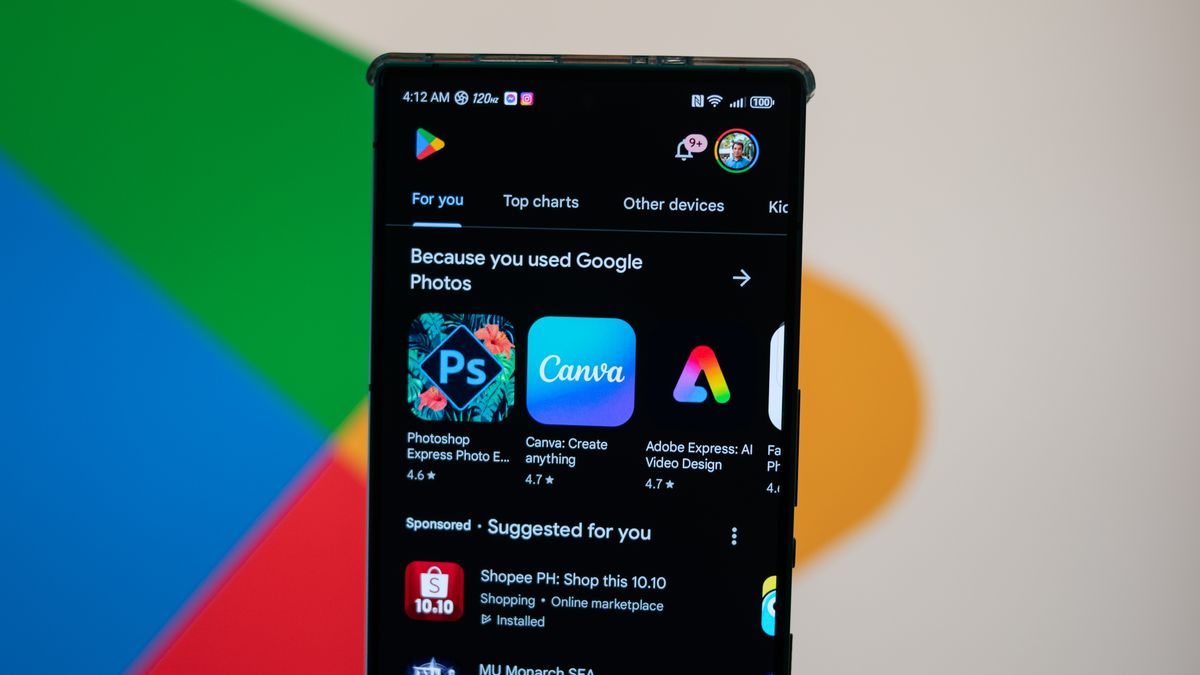Got an Android flip phone? These are my favorite ways to make the most of their cameras

There’s a lot to like about modern flip phones, but one of the biggest draws, at least for me, is the more versatile ways that you can utilize your cameras. With more traditional candybar-style smartphones, taking photos and selfies is a pretty standard experience. But thanks to the flip phone form factor and their ever-growing cover screens, that experience gets a unique upgrade.
Having reviewed a variety of Android flip phones for the past couple of years, I’ve noticed that people are always very elated to see how I use the cameras and cover screen. It’s one of the best ways to showcase what flip phones can do, so here are the ways I like to take advantage of the flip phone form factor to capture better photos and videos.
Taking the best selfies
With traditional smartphones, taking selfies typically involves the front-facing camera. While this is generally fine, front-facing cameras usually have inferior quality when compared to the primary rear cameras. Smaller sensors and lower resolutions sometimes can result in noisier images that just don’t look as good.
Flip phones still have front-facing cameras on the display, but to be honest, I rarely ever use them, and if I do, it’s to hop on a video call. But if I ever want to take a selfie, I close the phone and turn on the camera. This way, not only can I view myself using the cover screen, but it lets me take selfies with the superior quality of the primary camera.

What’s great is that you don’t need an expensive flip phone to make it happen; even the cheaper ones with smaller cover screens normally provide a selfie preview. Of course, it’s just better with a larger cover screen so you can get the full effect.
The Razr also has a fun Photobooth feature that automatically takes four photos after a short countdown. Once it’s done, it’ll stitch them into a fun 4×4 collage.
Capturing your best angles

One of the worst things is to have your picture taken by someone else, only for it to come out badly or show you at an awkward angle. You’re pretty much at the mercy of whoever is capturing the photo, and you just have to hope that at least one of the voters that they’re taking comes out good enough to post on Instagram.
With most flip phones, this becomes a thing of the past. With their expansive cover screens, phones like the Motorola Razr and the Samsung Galaxy Z Flip allow you to turn on a preview of the viewfinder. That way, when you’re taking a photo of someone, they can see themselves and angle themselves appropriately, ensuring that you’re capturing their best side.
I use this anytime I take photos of friends, and they always comment on how cool and useful it is that they can see themselves.
This one’s for the TikTokers

If you’re a TikToker or content creator, this one’s for you. Instead of buying a tripod or another accessory to prop your phone up while recording a video, you can just take a flip phone, set it down somewhere, and fold it at an angle. With the cover screen viewfinder, you’ll be able to see yourself while you record your videos. And again, since you’re not using the front camera, the quality should be much better than with a traditional smartphone.
This is one of my favorite ways to take hands-free “selfies” that don’t look like selfies and appear to have been taken by someone else. This works great when paired with Air Gestures, which activate a short countdown when you hold your hand up at the camera. And for video, the Razr Ultra also lets you control videos in a similar fashion, letting you start, pause, or end video recording by showing your palm or fist.

However, it can also be a great way to capture footage of not just yourself, but also of other things. Android Central’s Nicholas Sutrich recently took a Motorola Razr Plus 2025 with him while he was paddleboarding on a lake. He set the phone down in front of him on the board and just started recording. It’s nice because he was able to capture video of his time on the lake with the Razr while his hands were focused on navigating the paddleboard (with the Razr secured to the board, of course).
And if you have a Galaxy Z Flip 6, you can take advantage of a cool auto zoom feature. While using the cover screen viewfinder, the camera will automatically zoom in or out depending on how close you are to the camera, something you would normally need to do manually.
Bring out the filmmaker in you

Recent Razr and Galaxy Z Flip models introduced a pretty cool feature that makes it easier to record videos, particularly if you’re holding the phone. Camcorder Mode essentially turns your phone virtually into a camcorder when you fold the device at a 90-degree angle while the camera is turned on.
With Camcorder Mode, the UI transforms so the viewfinder is on the forward-most portion of the device while the half of the phone that you’re holding is simplified with little to no buttons and a large touch pad. While you’re recording, you can drag your thumb across this touchpad to zoom in and out with ease. You can also flip the video vertically or horizontally, depending on the type of video you’re taking.

The benefit of Camcorder Mode is that you have a much firmer grip on the phone, which allows for smoother movements when compared to how you would normally hold the phone. And of course, you can still utilize the cover screen so that anyone being recorded can see themselves in the viewfinder.
Making funny faces so you don’t have to

Taking photos of small children can be a challenge. It’s not always easy to get them to look directly into the camera, especially babies. Fortunately, this is something Motorola has thought of with what it likes to call the camera cartoon.
This feature uses the cover screen to display a colorful series of animated faces that it cycles through in order to grab a child’s attention. That way, you can grab the perfect shot without constantly having to flail around behind the camera, and the faces should hopefully get a smile or laugh out of the kid.
Fewer cameras, more versatility

One of the main complaints about flip phones is that they often come equipped with only two cameras. Compare that to similarly priced Android flagships that normally have at least three cameras, and it may seem like flip phones aren’t worth it for the “gimmick” of a folding display and cover screen. That couldn’t be farther from the truth.
In fact, thanks to their foldable form factor and cover screen, flip phones manage to make their dual camera systems more versatile than traditional smartphones, and in ways that their non-folding counterparts can’t really replicate. It’s part of what makes them so unique, and a key reason why you should consider buying a flip phone.
Source link