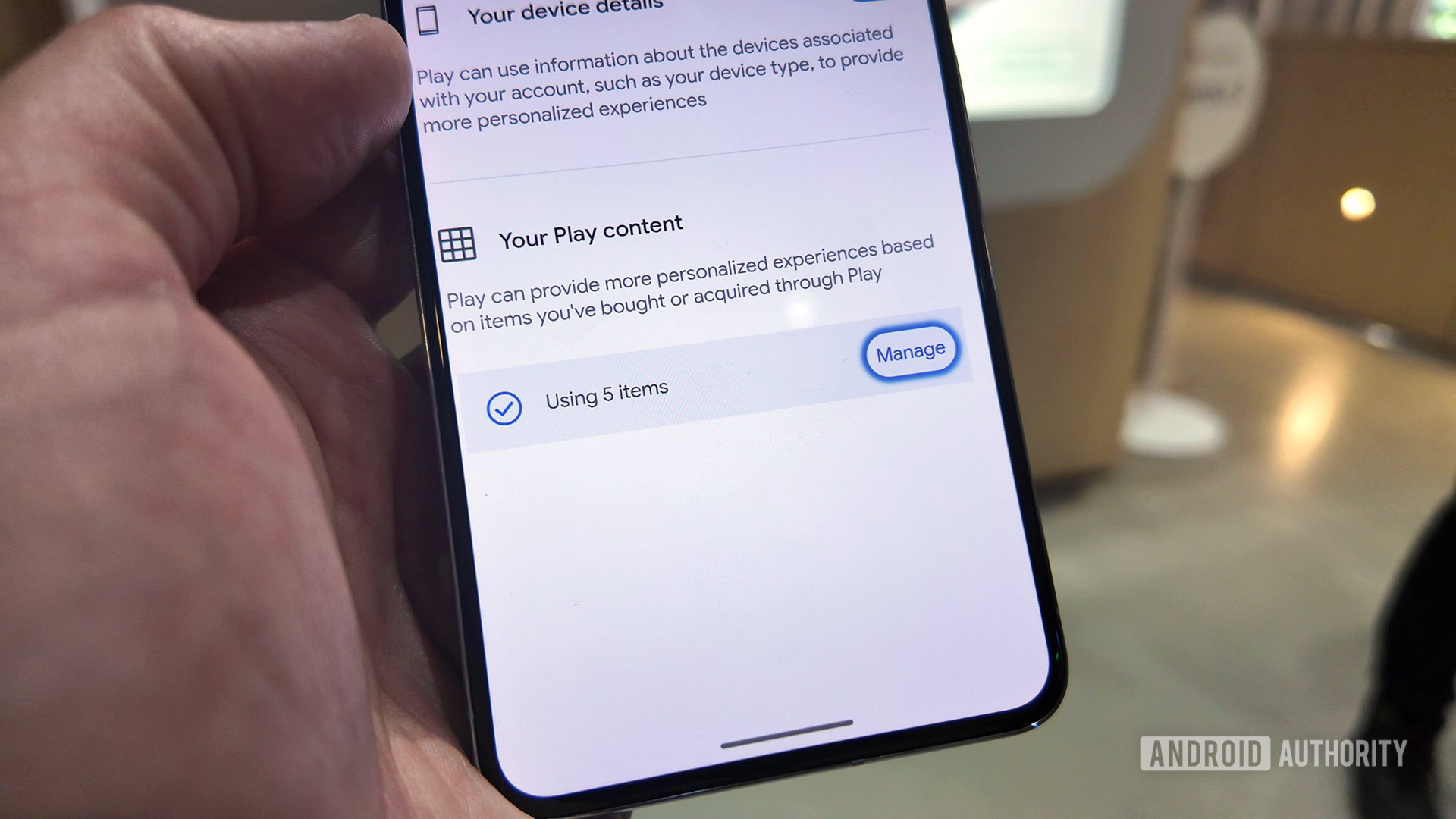C. Scott Brown / Android Authority
TL;DR
- Google Play will allow you to exclude specific apps from influence recommendations.
- Personalization in Play gives users control over app discovery.
- Excluded apps may take a full 24 hours before they stop impacting what you see.
Whether we’re talking about app stores or streaming services, the idea of discovery is absolutely key to a good user experience; you want your users not just to find stuff they’re explicitly searching for but steered in the direction of content they may have never even heard of before, but your algorithm thinks they’ll like. When that works well, it’s awesome and keeps us feeling engaged and satisfied. But it can also be something that’s perilously easy to start moving in the wrong direction. For example, have you ever babysit a younger relative, only to find that your YouTube suggestions are all Bluey clips now? Google’s cooked up a simple fix for just this problem, and it’s coming to the Play Store.
Google’s bringing the Play Store a new Personalization in Play menu and checking out the settings there presents users with the option to individually prevent certain apps from influencing Google’s recommendations.
Let’s say you use one obscure industrial control app for work; it does what it needs to, it’s the one your employer mandates, and you could not be less interested in shopping around for alternatives. If every time you pull up the Play Store it feels like Google’s trying to push you to check out the new Siemens software, that could get annoying pretty fast. Or just because you needed one app to read your car’s engine code and resolve that “check engine” light doesn’t mean you’re suddenly super into performance tuning and all the apps that go with that.
Having to expressly communicate to Google “this app does not reflect my broader interests” may feel a little bit like a failure of the algorithm, but it is such a simple, impactful change that we could not be happier to see it arrive.
Be on the lookout for the Play Store’s new Personalization in Play menu, including its filter for your downloaded Play content, hitting your phone in the days to come.
Source link