CineStill’s New Film Scan Conversion Software is Fast, Accurate, and Free

CineStill has announced CS Negative+ Convert Tools, a free set of tools that integrate into Adobe Creative Cloud apps that promise to deliver true-to-film color with fast results, straight out of camera.
CineStill says that the tools are meant to streamline the film conversion process and were “inspired and informed by the characteristic spectral sensitometric curves of traditional RA-4 darkroom prints and motion picture cinema projection prints.” The company says that the core technology in this software is what it calls SpectraCOLOR, which it says it has been developing for the last three years.
“This advancement in color science, and the tools to come from it, finally make it possible to easily achieve true-to-film colors when capturing your film negatives with a digital camera and converting them into positives in the standard digital photography workflow,” CineStill says.
![]()
CineStill says SpectraCOLOR enhances color separation and tonal accuracy by aligning the digital capture process with the way color film and digital sensors both respond to the color spectrum. The result, CineStill claims, is more accurate colors, better contrast, and a closer match to the original negative, all while reducing the need for color correction in post processing.

“Traditional scanning methods often introduce hue shifts, clipped highlights, and muddy tones — problems that persist even with modern digital sensors and high-CRI light sources — not accurately representing the true beauty of the film,” the company says. “By incorporating SpectraCOLOR’s advanced color science into the CS Negative+ Convert Tools, CineStill has created a smarter, more intentional solution for today’s hybrid analog-digital workflows.”
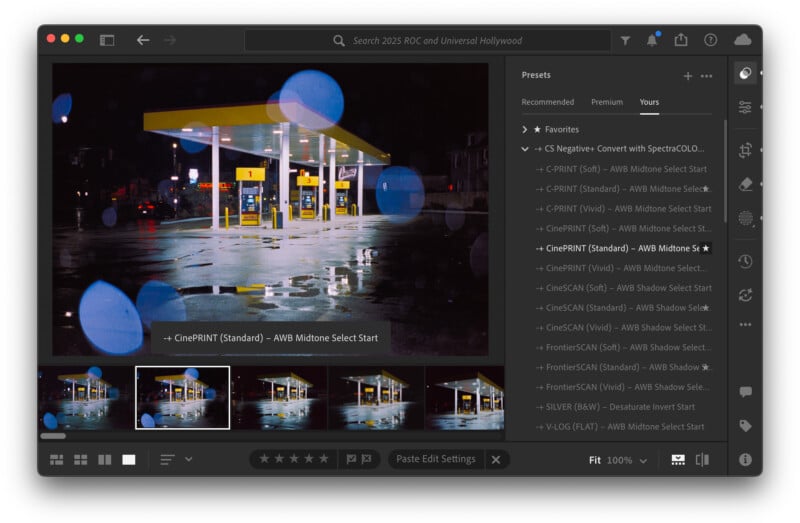
CS Negative+ Convert Tools integrate into all versions of Adobe Lightroom — including Lightroom Mobile — as well as Adobe Camera RAW in both Bridge and Photoshop. Film photographers who scan at home typically use Lightroom plugins that perform a similar task, but those are typically paid software. CineStill’s new tool does the same thing, but does it for free.
![]()
![]()
“This release marks a significant step forward for the film community, making the process of camera scanning your film more accessible, more enjoyable, and more true to the original film. Converting your negatives doesn’t need to be complicated or time-consuming,” CineStill adds.
While CS Negative+ Convert can be used with any scanned negative, CineStill says it will be releasing its “next-generation” hardware that is built specifically to take advantage of the software soon.
CineStill CS Negative+ Convert is available starting today for free, directly from CineStill’s website.
Image credits: CineStill
Source link



