Canon EOS R50 V Review: Canon’s Competitive Creator Cam

Years after the success of the first Sony ZV cameras, manufacturers keep introducing “vlogging cameras” to the market despite the release of the near-perfect vlogging platform, the DJI Pocket 3. However, I do feel that there is some need for more of a “Creator Camera” that can be used for web calls, podcasts, and product videos.
The $649 Canon R50 V is the latest camera to enter this space, and Chris Niccolls and I were able to put it through its paces.
To understand the R50 V, you need to first know a few things about its sister model, the R50. It is an entry-level mirrorless camera styled like a small DSLR. It features a 24-megapixel APS-C sensor that was intended primarily for beginner photographers but it had some decent video capabilities as well. The R50 V carries the main components over, except the EVF, it has a shallower grip, and it also receives a small downgrade in resolution to the fully articulating LCD. Surprisingly, the R50 V only shaves off five grams of heft for these compromises, weighing in at 323 grams (or 0.7 pounds). The single SD card slot and LP-E17 remain from the R50 as well.
Canon EOS R50 V Review: How It Handles
As Chris proved in his testing, the R50 V can be used for basic photographic pursuits. Despite the video focus, and unlike the competitive Sony ZV-E10 II, the R50 V features a mechanical shutter. However, like the R50, it is electronic first curtain only. This allows photos to be taken without the rolling shutter artifacts prevalent in electronic shutter-only cameras. The 24-megapixel photos have Canon’s usual punch and contrast and I was able to produce quite a nice time-lapse shooting a sequence of JPEGs.



So things are a bit stripped down for photography, what do video enthusiasts gain? The addition of a second record button, a tally lamp to indicate when the camera is rolling and a dedicated “Color” button for quick access to various video gammas show the R50 V’s moving picture aspirations. I also love the inclusion of a second 1/4-inch thread on the side of the camera, allowing for vertical shooting even when your tripod does not have the ability to flip the camera 90 degrees.



The zoom rocker on the top record button makes it obvious that this camera is designed to be paired with the other half of the equation, Canon’s new 14-30mm f/4-6.4 IS STM PZ lens, which is available as a kit with the R50 V. This allows smooth zooming while recording in a very small package, although the dim aperture means shallow depth of field and low light filming will be quite difficult.


One massive improvement that may seem small regards the horizon level. For over a decade, whenever recording begins on a Canon mirrorless camera, the horizon level disappears. This is maddening as the level is most useful to confirm that the horizon is still in the right place while the clip is recording. Thankfully this has finally been addressed in the R50 V, and the horizon remains visible while rolling. Unfortunately, I can’t say the same for the histogram which continues to senselessly vanish when the record button is hit. Small steps forward.
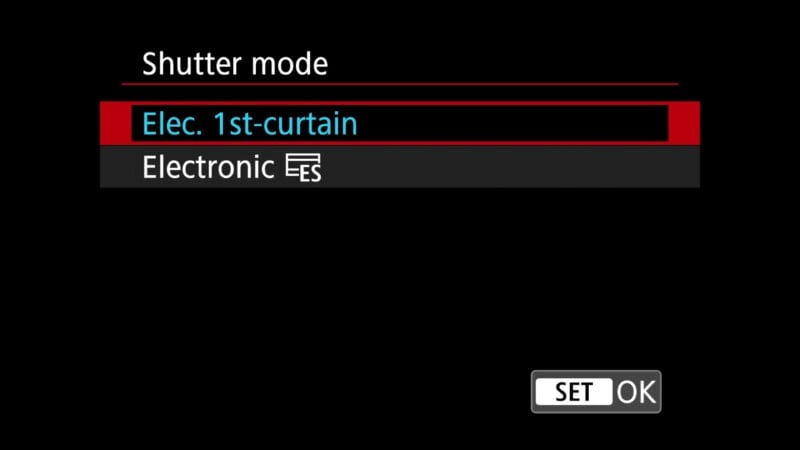


In terms of record modes, the R50 V is capable of shooting 4K up to 30p using the full width of its sensor, producing lovely over-sampled footage. Unlike the R50, the R50 V is also capable of recording 4K at 60p, though this requires a substantial crop. 1080 Full HD can be recorded up to 120p, though it should be mentioned that this is quite soft even for 1080p standards. Footage can be output using Canon’s ready-to-deliver “Canon 709” profile, or C-Log 3 is available for those who prefer the ability to heavily grade the footage afterward. HLG and PQ recording is also included for those who want ready to share footage for HDR displays.

Canon EOS R50 V Review: How Does it Perform?
The sensor and image quality of the R50 V is a known commodity, so I was most interested in testing autofocus, stabilization, and overheating. Starting with autofocus, the camera does an excellent job of keeping a subject focused in simple scenes. Yet, even when Chris had several people behind him, the R50 V never dramatically shifted its focus to the background. However, this camera is still susceptible to an issue that has plagued all recent Canon mirrorless cameras: whenever another face crosses in front of my chosen subject, the focus will consistently drift regardless of my autofocus settings.

Stabilization was always going to be a concern with the R50 V as it lacks IBIS, or in-body image stabilization. The lens does have OIS (optical image stabilization) which certainly helps, but when moving the camera you will generally need to add some digital stabilization to keep the frame from appearing too bouncy. The default “Standard” DIS works well, keeping the frame more steady while avoiding too many digital artifacts. The “Enhanced” mode gives very solid framing, but when shooting at slower shutter speeds you will see several well-stabilized but extremely blurry frames. Increasing the shutter speed in conjunction with “Enhanced” stabilization keeps things steady, but will impact the motion cadence in your clips.
![Settings menu showing "Auto pwr off temp." Options are "Standard" (highlighted) and "High." A warning reads: "Recording time may be extended. Please be careful when touching the camera and the card as they may get hotter than [Standard].](http://petapixel.com/assets/uploads/2025/04/Canon-R50V-Heat-800x450.jpg)


Regarding overheating, the R50 V genuinely impressed me. For the longest recording be sure to set the thermal limit to “High” which allows the camera to get warm to the touch. When recording 4K at 24p to the card without external power at room temperature, I captured one hour and 13 minutes before the battery died, and the overheating warning had not even appeared on the screen. Also, when recording our podcast at the NAB show in Vegas, we were able to record an hour and 20 minutes while plugged into power, again without the temperature warning appearing. This is an excellent performance for such an affordable camera, and I would absolutely be comfortable using it for long recordings in moderate temperatures.

![]()
Canon’s Reasonable Alternative in a Competitive Space
If you are invested in the EOS R lineup and need a small affordable second camera, the long record times and Canon video profiles make the R50 V an ideal purchase. However, if you’re not invested in Canon’s mirrorless offerings already, there are more impressive offers to be found elsewhere.
Canon EOS R50 V Review: How Does It Compare?
If you are looking for a “vlogging camera” the most popular option is the $629 DJI Pocket 3 — and for good reason. The Pocket 3 offers state-of-the-art stabilization, clever controls, and impressive image quality. While the larger sensor of the Canon R50 V makes it capable of better overall image quality, the lack of stabilization means it’s not an ideal vlogging camera until it’s put on a gimbal. At which point, you’ll wish you had the smaller Pocket 3.

I mentioned earlier that the R50 V could work well as a ‘Creator Camera’ for web calls, podcasting, and product shots. Its primary competition there is the Sony $999 ZV-E10 II. These are very similar products with APS-C sensors, no IBIS, and a video-centric interface. The Canon is much more affordable and takes better photos due to the physical shutter. However, the Sony offers a much more usable 4K/60P mode, less rolling shutter, and a vastly larger lens lineup. If you can swing the premium, the Sony is probably the better buy.
The final comparison I’d like to make is with Canon’s own $899 Powershot V1. This small camera has a fixed lens that is both wider and faster than the 14-30mm kitted with the R50 V. If you have no interest in additional lenses, the V1 makes more sense, and you’ll get a smaller camera with a cute windscreen. However, if you want to look at additional optics, especially now that we’re seeing third-party lens support for RF-S, the R50 V will give you more potential.
Should You Buy It?
Maybe. Things might look tough for the R50 V in those last comparisons but I see a real use case for it.
Source link



