Apple should be ashamed it waited so long to put RCS on iPhones

While many iPhone users are rejoicing about the potential of the revamped Siri experience and the ability to place icons anywhere, others are more excited about RCS. Despite not being available with the first iOS 18 Developer Beta, RCS Messaging has been enabled with the second beta, released this week.
The promise of RCS is pretty simple, as it aims to provide a much smoother and feature-rich messaging experience. The easiest comparison is to think of it as using something like Telegram or WhatsApp but from the built-in Messages app. This includes things such as read receipts, typing indicators, message reactions, and high-quality media.
For years, Google has tried to get Apple on the RCS train to no avail, and it wasn’t until late 2023 that Apple caved. In its surprise announcement, Apple confirmed it would be bringing RCS compatibility to the iPhone, while “also working with the GSMA to improve the RCS standard.”
After installing the latest iOS 18 Developer Beta, I jumped into the Settings app to confirm that the RCS toggle was available. Not only was it available, but it was already enabled. Then, I opened the Messages app and started to send a text to my colleague, Nick Sutrich.
To my surprise, the Messages app informed me that it was sending a Text Message and that it was using RCS. A few minutes later, we found that a lot of things worked just as we’d expected. Typing indicators appeared, videos sent either way were crystal clear, and Tapback reactions popped up as soon as they were made.
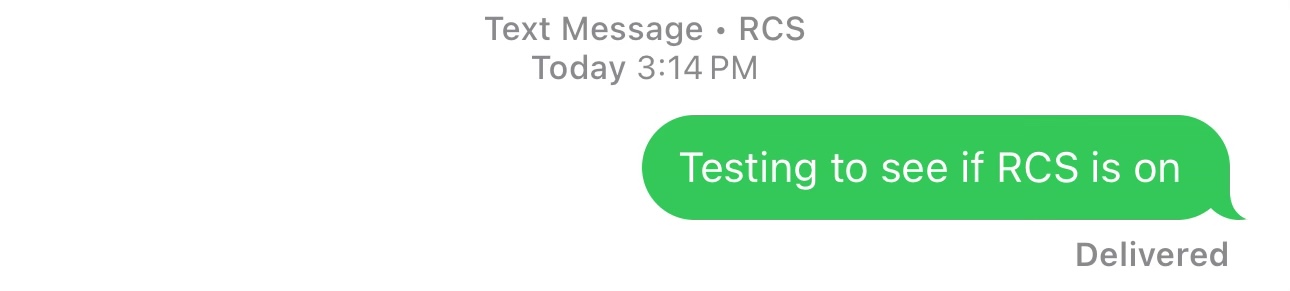
It’s also evident that Apple has some work to do. Nick tried reacting with a Photomoji to the video I sent. However, instead of showing up just like a Tapback reaction, it came through to my iPhone as an MMS with a message that said, “Reacted with a photomoji.”
About a minute later, the conversation switched back to RCS from SMS/MMS. This is where another hiccup appears, as one would hope that the transition back and forth would be instantaneous. Although, I guess it’s better than needing to go back into the Settings app and toggle RCS off and on.
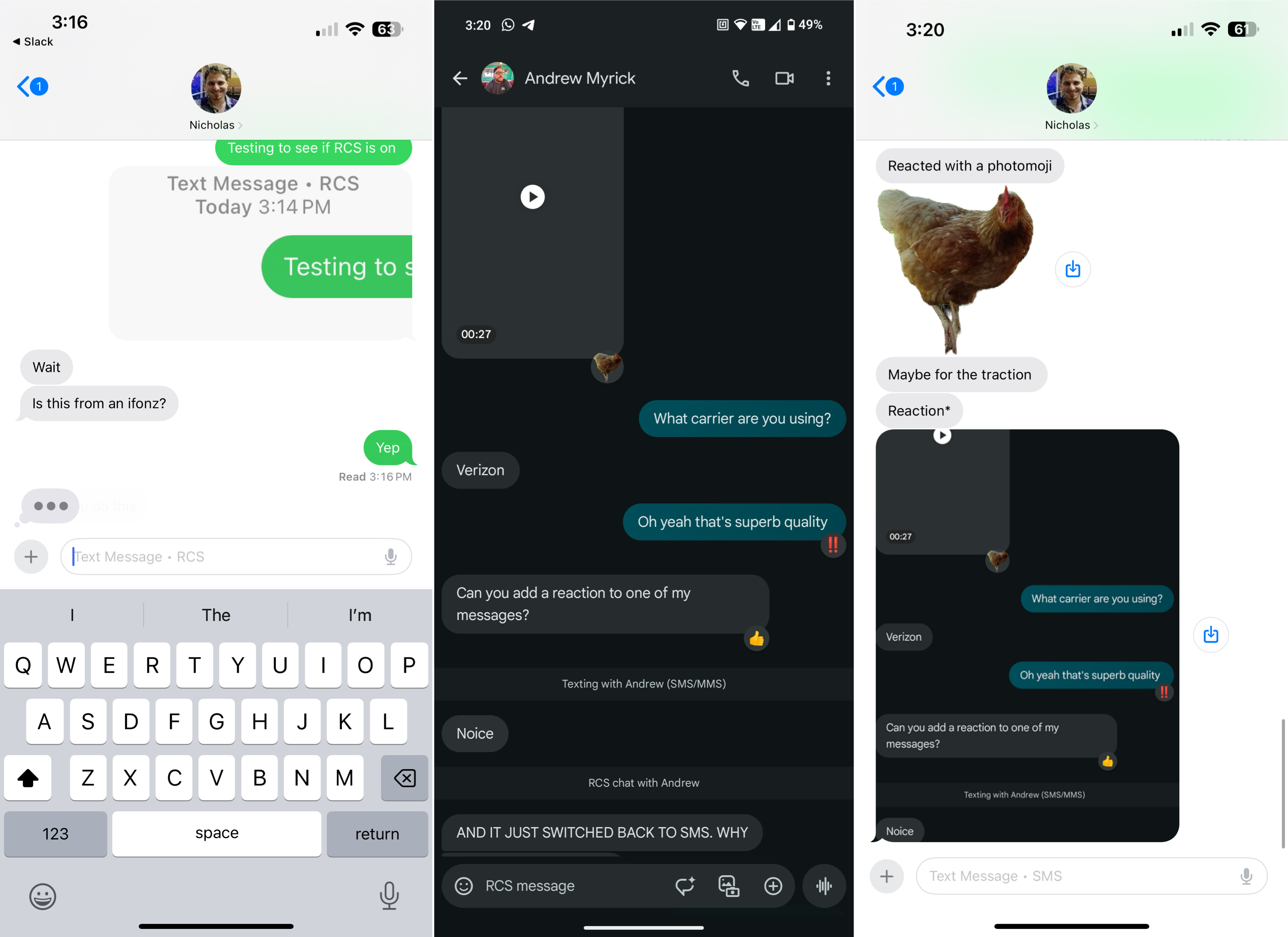
An earlier report from 9to5Mac stated, “RCS support on the iPhone relies on Apple working with carrier partners to get them to update their bundles.” At the time of that writing, it was reported that RCS Messaging was only available on AT&T and T-Mobile.
This no longer seems to be the case, as my personal iPhone 15 Pro Max is on Verizon and was used in the above screenshots. That being said, don’t expect this to work across all carriers, primarily the MVNO carriers such as Mint Mobile or Visible, just yet. We’ve also seen reports of users with older iPhone models not being able to use RCS without a workaround despite being enrolled in the iOS 18 Developer Beta.
We’re still early in the development cycle for iOS 18, as the latest software isn’t expected to arrive until this Fall. That gives Apple ample time to work out the kinks before the final release. But this showed us what messaging between iOS and Android should have been all along.
It didn’t have to be this way

I’ve long complained about not being able to use iMessage on Android, as it’s one of the primary ways I keep in touch with family. As a result, I’ve turned to workarounds such as AirMessage, Bluebubbles, Sunbird, and Beeper. But, after security issues exposed Sunbird and Beeper failed to win the fight against Apple, I’ve all but given up on the idea.
The reality of the situation is that it should have never been this way. Apple might be one of the most valuable companies in the world, but it also holds the distinction of being among the consumer-hostile companies.
It’s not like RCS is a standard spawned out of thin air, nor is it something brand new. In fact, RCS has been around since 2008 and was made available on Android phones through Google Messages back in 2020.

Meanwhile, it wasn’t until the Beeper debacle, paired with another threat from the EU, that Apple decided to change its tune. What makes the entire situation maddening is that it’s never needed to be this way.
After using RCS to send messages back and forth to Nick for just a few minutes, I ended up incredibly irritated. The “walled garden” approach is a fantastic idea for offering an unrivaled cross-device experience. Your phone, tablet, and computer all work together without needing to jump through hoops.
The problem is that Apple doesn’t (or didn’t) want its customers to think or even consider what’s on the other side of the wall. It’s why we see ancient phones being used to depict various Android-related features on Apple’s support pages.

Seriously, Apple was using a picture of a chonky, generic-looking Android phone to showcase “FaceTime invite links” in 2021. This was a time when phones like the Galaxy S21 Ultra, OnePlus 9 Pro, and Galaxy Z Fold 3 were making waves. All in an effort to let Apple customers think that the other side of its finely pruned garden was a wild jungle.
It’s also why Apple kept up the charade for so long regarding RCS and iMessage. The elitism on display is essentially a Cold War-style attack on the non-Apple consumer.
Did you want to send your grandparents a video of your newborn from your Galaxy S24 Ultra? Get ready for questions about why it looks like the video was taken on a camcorder from the 90s. Were you left out of a group chat with iPhone-wielding friends? Good luck trying to get everyone to use a different messaging platform, especially if you’re the only one with an Android phone.
Don’t get me wrong, I’m extremely happy to see RCS finally come to the iPhone. But after actually using it, it just reaffirmed the stubbornness of a company with the resources and size of Apple.
