Adobe Premiere Pro Update Adds 4K Generative Extend, New Search Panel, and Much More

The newest version of Adobe Premiere Pro brings new AI-powered features, workflow improvements, and more tools to help video editors work smarter, better, and faster.
4K-Capable Firefly-Powered Generative Extend Arrives in Premiere Pro
Adobe Premiere Pro 25.2 brings the public release of the Firefly-powered Generative Extend feature that has been in beta testing for a while now. Even in beta, this feature has impressed, but in Premiere Pro 25.2, it promises to be even better. Generative Extend now supports 4K resolution, up from Full HD during beta testing, enabling filmmakers and video editors to add up to two seconds of footage and audio or 10 seconds of just audio.
“Powered by Adobe Firefly, Premiere Pro will seamlessly add extra 4K frames so you have enough media to cover transitions, hold on an emotional reaction for an extra beat, or add in missing ambient sounds and/or room tone,” Adobe explains. “Generative Extend works in the background while you continue to edit and clips are marked with Content Credentials so viewers know where AI was used.”
![]()
For now, Generative Extend will be free, meaning it doesn’t consume any Firefly generative credits. However, once this promotion ends, time to be determined, Firefly generative credit consumption will vary based on format, framerate, and video resolution.
![]()
Find the Perfect Clip With AI
Premiere Pro 25.2 also includes AI-powered Media Intelligence and an all-new Search panel. This enables users to search through hours of footage in seconds. Premiere Pro automatically recognizes the subject of imported video clips, including objects, locations, camera angles, and more. Editors can search for the perfect clip using natural language terms. Adobe provides a few example search terms, including “close-ups of hands working in a kitchen” or “overhead shots of plates of food.”
![]()
It’s also possible to search for specific dialogue or other spoken words, as Premiere Pro also analyzes all audio content. Provided that metadata is available, users can also search for things like shoot date, camera settings, and camera type.
All the video and audio analysis is performed entirely on the device and not reliant on an internet connection.
Improved Color Management
Building upon last fall’s Premiere Pro update that added automatic tone-mapping of log and RAW video formats from a diverse range of cameras, Premiere Pro 25.2 adds enhanced support for more log and Raw files and SDR and HDR workflows.
When log or RAW video is imported into Premiere Pro, the software automatically transforms the footage into SDR or HDR workspaces without requiring LUTs. “No more dealing with washed-out, gray-looking video,” Adobe promises.
![]()
“Additionally, Premiere Color Management provides you with a new wide-gamut color pipeline using industry-standard ACEScct as your working color space. With our new color pipeline, Premiere can utilize all the log and raw data of your source clips for more dynamic range and control for color grading in Lumetri. It makes matching multiple cameras, perfecting skin tones, and dialing in the mood and tone of your videos more flexible and fun than ever before,” Adobe continues.
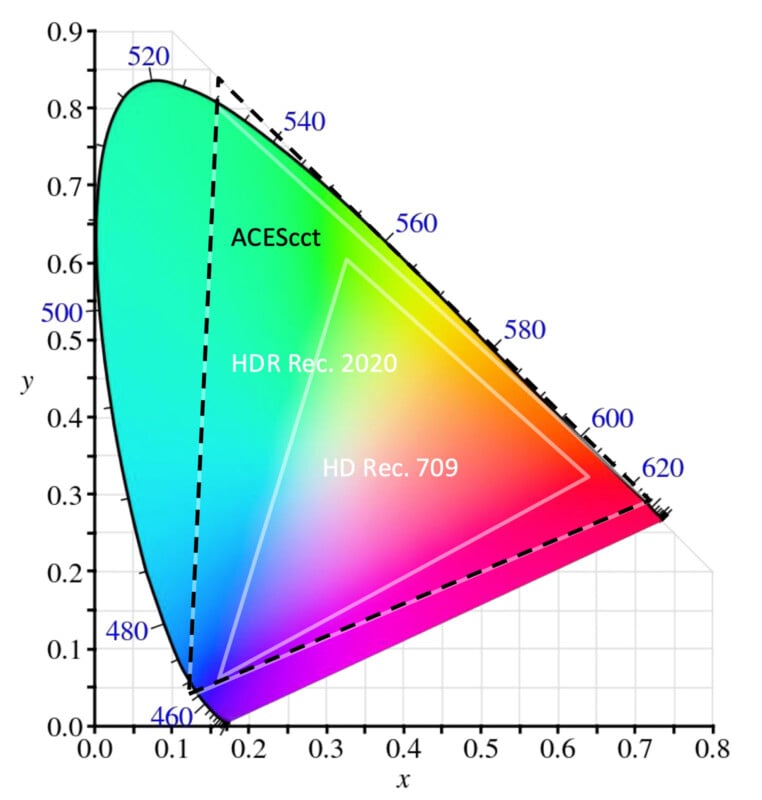
For those who want a more familiar color pipeline, the default preset, Direct Rec.709, recreates a classic look to allow editors to continue working on legacy projects without any problems.
Auto Translation
After Adobe introduced Text-Based Editing to Premiere Pro in 2023, customers began requesting improved captions and translations. “Now we’re fulfilling this top request so you can automatically translate your captions into 27 languages with AI,” Adobe says.
![]()
Captions are essential and more important than ever as people and brands share content across more markets and regions. As Adobe says, captions are important for accessibility and engagement.
Premiere Pro supports automatic translations into 27 languages using AI, and the app supports multi-track captions, enabling users to translate their content into multiple languages at once.
![]()
Adobe Says Premiere Pro Is Faster Than Ever
Alongside these more significant new features and improvements, Premiere Pro 25.2 promises overall speed improvements, new dynamic waveforms that grow and shrink as the user adjusts volume eves, sequence label colors, and more.
Adobe has also wholly rewritten support for H.264 in MP4 and MOV, providing up to four times better performance on Apple Silicon and twice as fast on Windows machines. Premiere Pro also features hardware-accelerated Canon Cinema RAW Light support on Apple Silicon, resulting in four times faster playback on the timeline and up to nine times faster exporting.
“Plus, we’ve been working with Nvidia to introduce faster than real-time playback for popular formats including H.264 and HEVC 10-bit 4:2:2. Editors using Premiere Pro (beta) with newer Windows systems get GPU-powered decode acceleration using Nvidia Blackwell GPU Architecture,” Adobe adds. This will result in smoother timeline responsiveness, editing camera original files, and reduced CPU load.
Adobe Premiere Pro 25.2 Available Now
Adobe Premiere Pro version 25.2 is available to all subscribers now. Adobe notes that Premiere Pro will offer complimentary Firefly generations with Generative Extend “for a limited time.”
Image credits: Adobe
Source link



