Adobe is Now Tracking Generative Credit Use: What You Need to Know

Adobe is finally tracking generative credit use across the Creative Cloud ecosystem. Adobe has had a generative credits system for about a year and a half, but accurate tracking and enforcement of limits have rolled out slowly. Well, the Wild West era has ended. Generative credits matter, and it is, in fact, possible to run out of them and lose access to AI features.
Although Adobe warned just over a year ago that its powerful AI tools in Photoshop and Lightroom would be limited by generative credits, that is not quite how it happened. Instead, if users depleted their allotment of credits, they could still use AI tools, but they might experience slower performance.
“After the plan-specific number of generative credits is reached, you can keep taking generative AI actions to create vector graphics or standard-resolution images, but your use of those generative AI features may be slower,” Adobe told PetaPixel in June 2024, while saying that generative AI inside Photoshop and Lightroom would never be limited.

Generative Credits Really Do Matter Now
As of June 13, 2025, an updated explainer on generative credits on Adobe’s website clarifies the situation once again. Users have also begun receiving one-time in-app alerts about generative credit usage (shown above) but that didn’t start appearing for all users until as recently as last week. Technically, Adobe started enforcing generative credits in February when it unveiled its separate Firefly plans, but Photoshop users only recently began receiving in-app alerts about it.
“Generative credits are used to generate high-quality image, vector, video, and audio outputs. They can be used in most Creative Cloud products in your plan, such as Photoshop, Illustrator, Premiere Pro, and Adobe Firefly, a web app and family of creative generative AI models used in our tools,” Adobe writes.
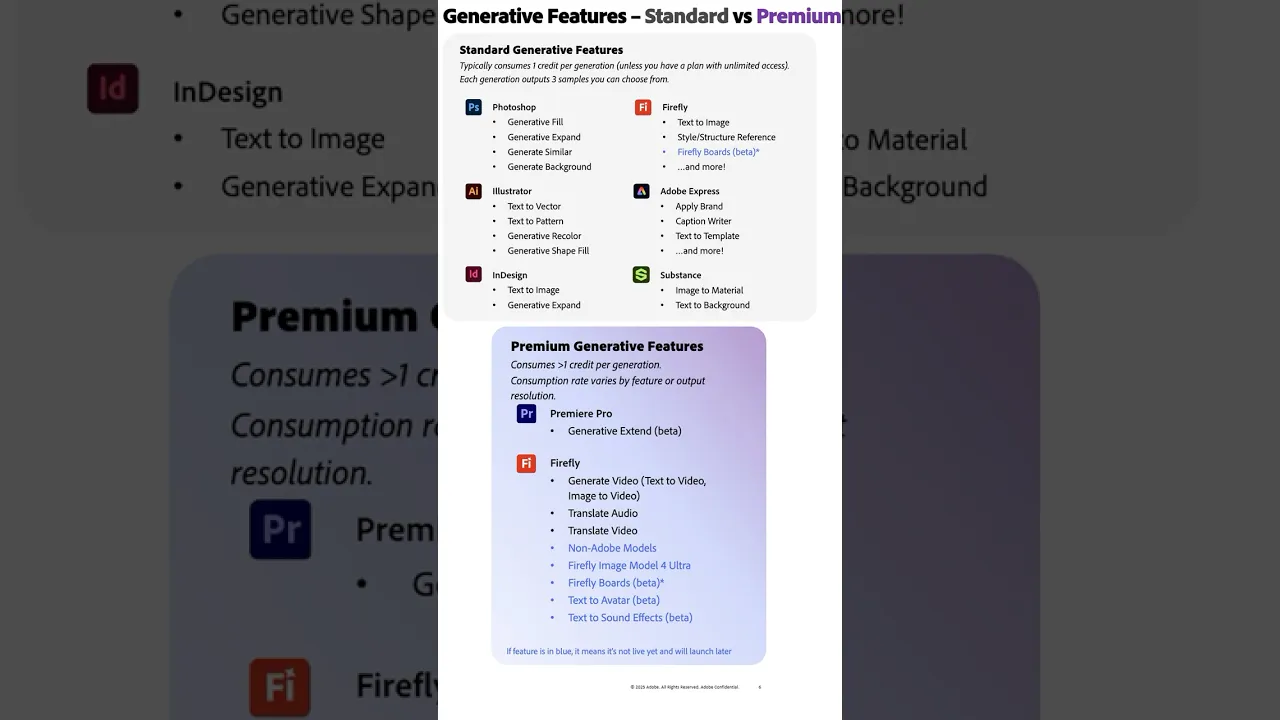
Standard Versus Premium Generative Features
Since the update to generative credits last summer, much has changed in the Adobe Firefly landscape. Adobe has separated some of its AI tools into “standard” and “premium” generative features and introduced new Creative Cloud Pro and dedicated Firefly plans.
“Most standard generative features, like Generative Fill in Photoshop, use one credit per generation,” Adobe says in its updated generative credits article. “If you have a Creative Cloud Pro or Firefly plan, you have unlimited access to standard generations.”
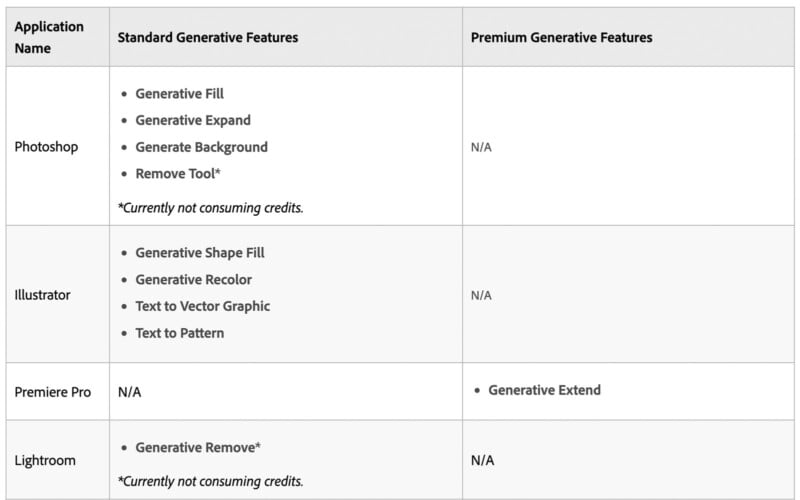
Premium generative features, on the other hand, like AI-generated video, are “more computationally intensive and require more credits.” The number of credits used depends on the length of the output.
“For example, generating 5 seconds of video will use fewer credits than translating 10 minutes of video,” Adobe says.
“If you run out of credits, you can either wait until your generative credit balance resets for the next month or purchase more through the Firefly plans.”
There it is. Credits officially matter.
Lots of Questions: Which Plans Come With What?
Adobe anticipated that there would be a lot of questions about generative credits, so on a separate FAQ page, the company covers wide-ranging topics, like what generative credits are, how they’re used, how they’re tracked, and where to get more.
“What happens if I use all my generative credits?” queries one of these fictional but realistic users.
If someone depletes their credits, what happens next depends on their plan. Paid Creative Cloud plan users can purchase a separate Firefly plan to add additional credits to their account. This move will provide unlimited standard generative features, along with limited additional access to premium generative features. And that’s it. No more retaining access to slower Firefly AI features after credits are depleted.
![]()
PetaPixel has independently confirmed that standard Firefly features can be disabled for Creative Cloud users without dedicated Firefly plans once they have expended their monthly allotment of credits. PetaPixel has also separately received the alert about generative credits enforcement in Adobe software.
Now that Adobe is concerned about how people utilize generative credits, a situation that became inevitable after Adobe introduced its separate Firefly plans, what do photographers and video editors need to know?
Unsurprisingly, the monthly generative credit situation can be pretty complicated depending on the user’s existing plans and expected AI needs.
Creative Cloud All Apps subscribers receive 1,000 monthly generative credits. Creative Cloud Pro, which is only available in North America and has replaced All Apps, has unlimited access to standard generations and 4,000 monthly premium credits. Creative Cloud Standard, a new tier available in North America, offers 25 credits per month.
While those plans are common for hybrid creators who need access to both photo and video editing tools, most photographers instead opt for Creative Cloud Single App or Photography 1TB plans. These plans offer 500 monthly generative credits for users who subscribed before June 17, 2025, and 25 credits for those who subscribed after that date.
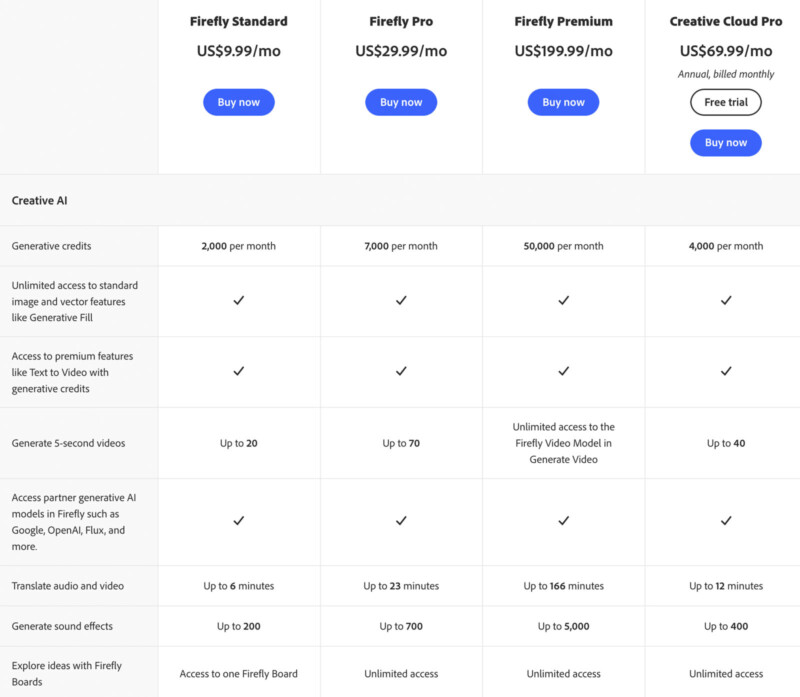
Creative Cloud Photography 20GB and Lightroom plans offer 100 generations for users who subscribed before June 17 and 25 generations for those who subscribed after that date. The allotments are the same for users with Lightroom mobile and web or Photoshop mobile and web plans.
June 17, 2025, was a significant day for determining generative credit allotment. Users who require more than 25 generative credits are advised not to let relevant subscriptions lapse.
But what features use generative credits? Standard generative features inside Photoshop include Generate Image, Generative Fill, Generative Expand, and Generate Background. Additional features may be added to the list as they exit various beta stages, including things like Generative Remove in Lightroom and the Remove Tool in Photoshop, both of which are currently on a separate list of tools that do not consume generative credits. Users should assume that this situation will change at some point.
Generative credits do not roll over month to month, and generally speaking, each instance of using a standard generative feature depletes one credit. As mentioned above, premium generative features are different and are consumed based on the amount of output required — a longer generative video consumes more credits, for example.
Speaking of video, Premiere Pro’s impressive Generative Extend consumes credits now and is a premium generative feature.
Generative credits are shared across all Adobe apps within a single Adobe account. Users can track their generative credit use on their Adobe Account page. Monthly credits are provided on a user’s monthly reset date, which is determined by the day of the month on which they first initiated their plan.

Practical Advice and a Warning for Photographers
Numerous controversies and complaints aside, many photographers, including some of us here at PetaPixel, still use Adobe’s software because it works very well, is class-leading in terms of RAW file support, and is almost always on the cutting edge of photo editing functionality. It also plays nicely with many popular plug-ins. Lightroom and Photoshop are ubiquitous in the photo industry for good reason.
Many photographers have become accustomed to using Firefly-based tools, such as Generative Fill and Generative Expand, in Photoshop as part of their photo editing workflow. It has been nice being able to use these tools without any fundamental limitations. Well, those days are over, so what next?
There is no perfect substitute to switch to, so photographers must decide if they can live without unlimited access to Firefly tools in Photoshop or determine how many credits they require in a typical month.
A heavy Firefly user, Andi Kuonath of RedFishBlack Studio in New York City emailed PetaPixel about Generative Fill suddenly no longer working because of the new generative credit enforcement policy.
“As of yesterday, I was forced to switch to a Firefly Premium plan because Generative Fill suddenly stopped working under my U.S.-based subscription. As a heavy user — especially for hair retouching clients where I rely on Generative Fill [hundreds of] times per image — this came as a huge disruption,” Kuonath says.
“The tool has become essential to my workflow: it saves me significant time and delivers far better quality results. So it’s pretty frustrating to find out that something this critical is now limited and paywalled — and without any proper communication beforehand.”

Kuonath adds that many of their colleagues are discovering the change, too, and that “nobody really understands what plan you actually need going forward.”
Hopefully, this article will help those in a similar situation. For individuals like Kuonath who frequently utilize standard generative features hundreds or thousands of times per month, a Firefly Standard or Creative Cloud Pro subscription is the most economical option, as it provides unlimited access to standard generative features, including Generative Fill.
Creative Cloud Pro, which also includes access to all Adobe apps, starts at $70 per month. This option makes sense for some users, especially those who utilize non-photography Adobe apps.
However, photographers can also opt for Adobe’s Photography Plan, which starts at $20 monthly, and add a separate Firefly Standard plan for $10 per month. This combo, priced at $30 per month, provides photographers with unlimited access to all generative AI features within Lightroom and Photoshop.
Unfortunately, Kuonath thinks that Adobe’s customer service oversold them a plan they did not need.
“Since Generative Fill suddenly stopped working when I typed in prompts, I contacted Adobe’s customer support via chat. They ended up upgrading me to the Firefly Premium plan at $199/month,” Kuonath claims.
“I definitely wouldn’t have subscribed to Firefly Premium if the customer service person in the chat hadn’t recommended it.”
Although PetaPixel was unable to verify this specific claim since Kuonath did not save the chat transcript, Kuonath’s report aligns with a general pattern of inconsistent Adobe customer service.
“I was right in the middle of production when this happened — specifically, prompt-based Generative Fill just stopped working — so I needed a quick solution. Honestly, I think they may have upsold me a bit. The bigger issue, though, is the lack of transparency: there’s no clear usage counter or breakdown of what consumes credits. That makes it really tough to figure out which plan is actually right for you.
“What I found especially frustrating was that it happened without any warning. No message saying I was out of credits, no prompt to top up — just a sudden stop, and I had to figure it out on my own.”
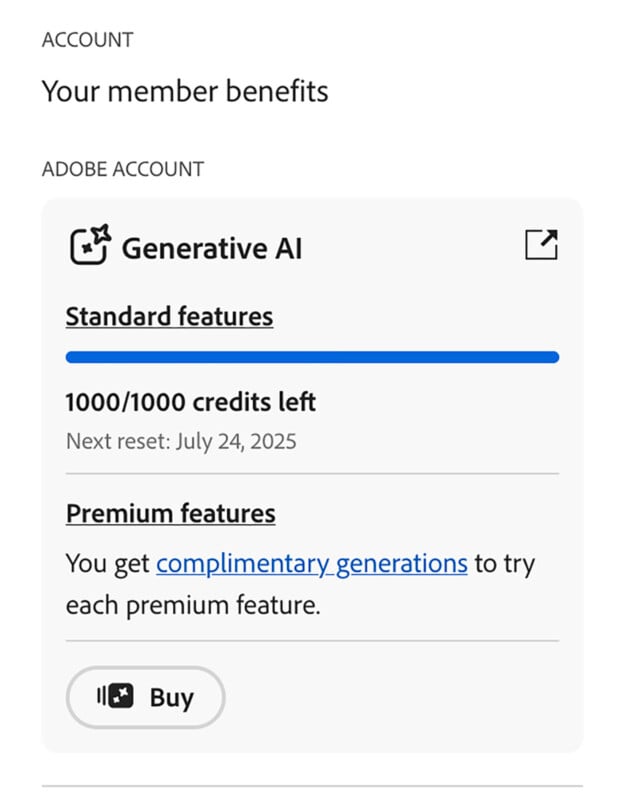
Although users can access their generative credit information in multiple ways, Kuonath’s complaint about a general lack of transparency rings true with many. While Adobe provides detailed information about its Firefly services and plans across various web pages, the issue of how easily that information can be found has been a recurring concern for users. When it comes to artists spending their hard-earned money on professional software, there should be very little room for confusion, and there is no reason for an Adobe customer service representative to have oversold Kuonath.
“It would have been so helpful if Adobe had simply sent out a clear email for each plan, like: ‘You have this plan, these are the changes, here’s what it includes now.’ Instead, we get this endless list of options across scattered pages, and I genuinely don’t know where I’m supposed to look or what applies to me,” Kuonath says.
Image credits: Adobe
Source link


