Adobe Is Developing AI-Powered Culling Tools for Lightroom
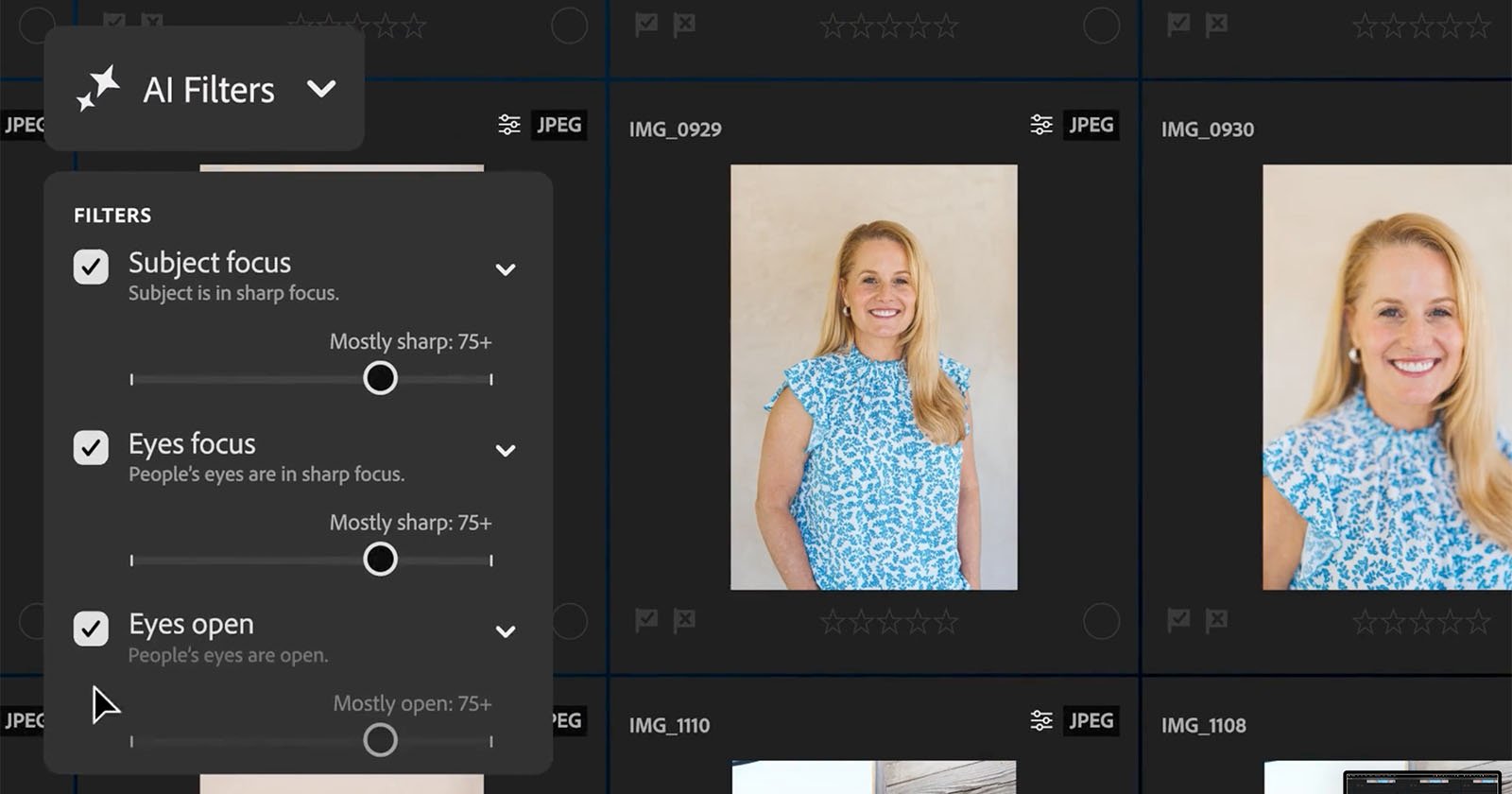
Adobe announced new features across much of the Creative Cloud ecosystem, including in Lightroom and Photoshop, designed to help creators move even faster from idea to final delivery. Adobe promises that its latest updates deliver “speed, precision, and smarter AI to power your workflow.”
Starting first with Lightroom enhancements on Lightroom on mobile (iOS and Android) and Lightroom for web. Users can now tap on a new Quick Actions item, “Scene Enhance,” to instantly improve their landscape photos. Scene Enhance promises to accurately detect outdoor elements in photos, including the sky, water, ground, and more, to apply intelligent edits to each segment precisely.
![]()
Traditional desktop Lightroom users are not left out of the fun. Adobe’s previously previewed Reflection Removal tool is now available to all users of Lightroom, Lightroom Classic, Lightroom on mobile (iOS and Android), Lightroom for web, and Adobe Camera Raw. First shown off last December, the new feature uses AI to detect and erase unwanted reflections from glass in photos. If users want to preserve some reflections, that’s possible, too, thanks to a strength slider.
![]()
A new one-click people and distraction removal tool built into Generative Remove can now detect people who are not the subject of a photo and instantly remove them from the frame in a single click. “It’s a simple and fast way to clean up your shot without having to make meticulous selections,” Adobe writes.
Adobe has also teased a highly-requested new feature coming to Lightroom and Lightroom Classic that will help photographers quickly locate their best photos.
“We’re building filters like subject focus, eyes focus, and eyes open detection to support your creative decision-making process and speed up your review time,” Adobe writes. “You’ll also have the ability to use AI-assisted options to clean up unwanted images, or group similar images together, so you can stay organized and get to editing faster.”
If this feature works as advertised, it could be a massive time-saver for photographers, especially event and wedding photographers who have to go through thousands of photos from each job. It will work both during import and when organizing an existing catalog. Its precise release date is unknown, but Adobe typically does not show tools off too long before they are ready for at least a public beta test.
Over in Photoshop, Adobe has added Dynamic Text to help creators easily place, resize, and reformat type to fit any bounding box. This also includes additional settings that provide fine-grained control over spacing “for pixel-perfect typography.”
More exciting for photographers is improved Select Subject and Remove Background performance thanks to enhanced cloud-powered processing. Select Subject and Remove Background promise to be much faster and more precise, thanks to the improved processing power on offer.
Alongside the Lightroom and Photoshop updates, Adobe also announced improvements to Adobe Illustrator, including adding Generative Expand to the illustration app, and Firefly, which now features Firefly Boards, a concept storyboard platform available for Creative Cloud Pro subscribers.
Image credits: Adobe
Source link



