iPhone Camera App Pearla Desqueezes Mobile Anamorphic Lenses
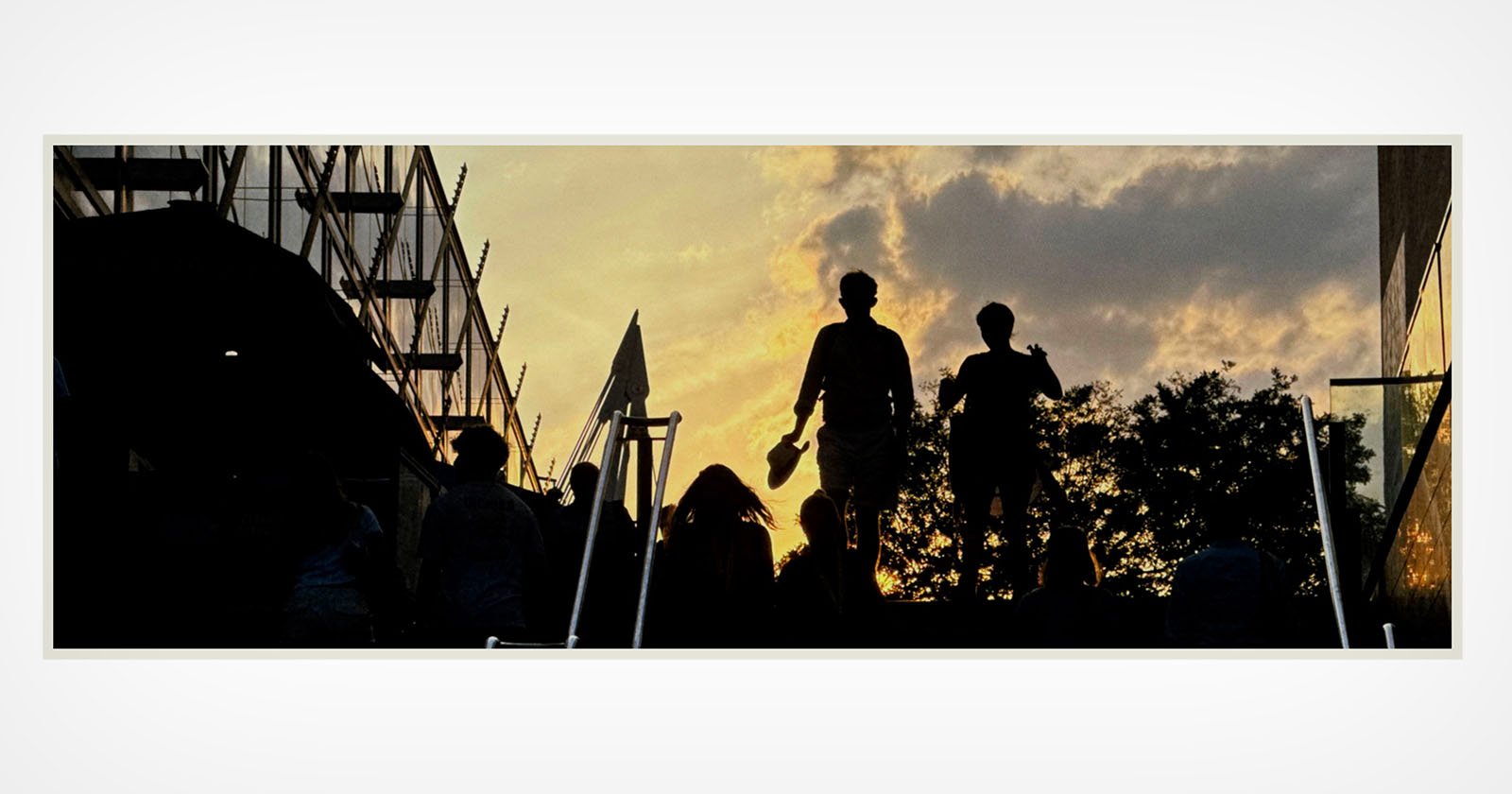
A new update gives the iPhone camera app, Pearla, advanced audio controls for video recording, new recording formats, and powerful new tools designed for both photo and video workflows.
Originally launched in April 2024, Pearla promises to make iPhone photos look less “phone-y.” Since its initial launch, Pearla has received numerous major updates, including version 2 last fall that introduced a brand new user interface and significantly more control over photography from capture through final editing. Version 3, launched last month, further redesigned the interface and the image capture pipeline.
![]()
Pearla supports new crop modes at capture, including an XPan format that is extremely wide. This, and other “crop to aspect ratio” options, can work alongside new anamorphic desqueeze settings. It’s possible for users to attach anamorphic lenses to their iPhone, like options from Sandmarc and Moment.
![]()
When using an anamorphic lens, the image is distorted during capture, but after “desqueezing,” it offers a wider aspect ratio than the native sensor format. Pearla can perform that de-squeezing in-app across numerous desqueeze factors.
![]()
“If a user attaches an anamorphic lens that should be desqueezed by 1.33 factor, it can be desqueezed and then cropped to the Xpan aspect ratio,” Guy Cassidy from House of Mars, Pearla’s developer, tells PetaPixel.
Pearla 3.1 also offers new external audio source support, a new audio metering feature during video recording, linear PCM audio recording in 16-bit and 32-bit, and stereo and mono recording options.
![]()
Pearla 3.0.4, released late last month, added a simulated lens blur settings tab and bug fixes.
Further, 3.0.2 added Camera Control support for iPhone 16 family smartphones, which introduced a new side-mounted, touch-sensitive Camera Control button.
Pearla added support for external recording to the Files app or attached drives, HDMI out support, a new waveform and histogram monitor, expanded log profile support (Arri LogC3, Canon C-Log3, DJI D-Log, Fujifilm F-Log, Nikon N-Log, Panasonic V-Log, Sony S-Log2, and Sony S-Log3 are supported), and separate settings for photo and video capture modes. House of Mars claims that Pearla remains the only iPhone camera app with full support for all the professional color spaces mentioned above, 10-bit ProRes 4444 video recording, and extensive LUT support.
Pearla 3 also features 14 film emulations inspired by famous film stocks, along with a recipe editor that allows photographers to create their own simulations, complete with control over tonal response, grain, and color.
Pricing and Availability
Pearla 3.1 is available now on the Apple App Store and requires iOS 18 or later to run. The app requires a subscription, which is $24.99 annually or $3.99 on a monthly basis.
Image credits: House of Mars
Source link



