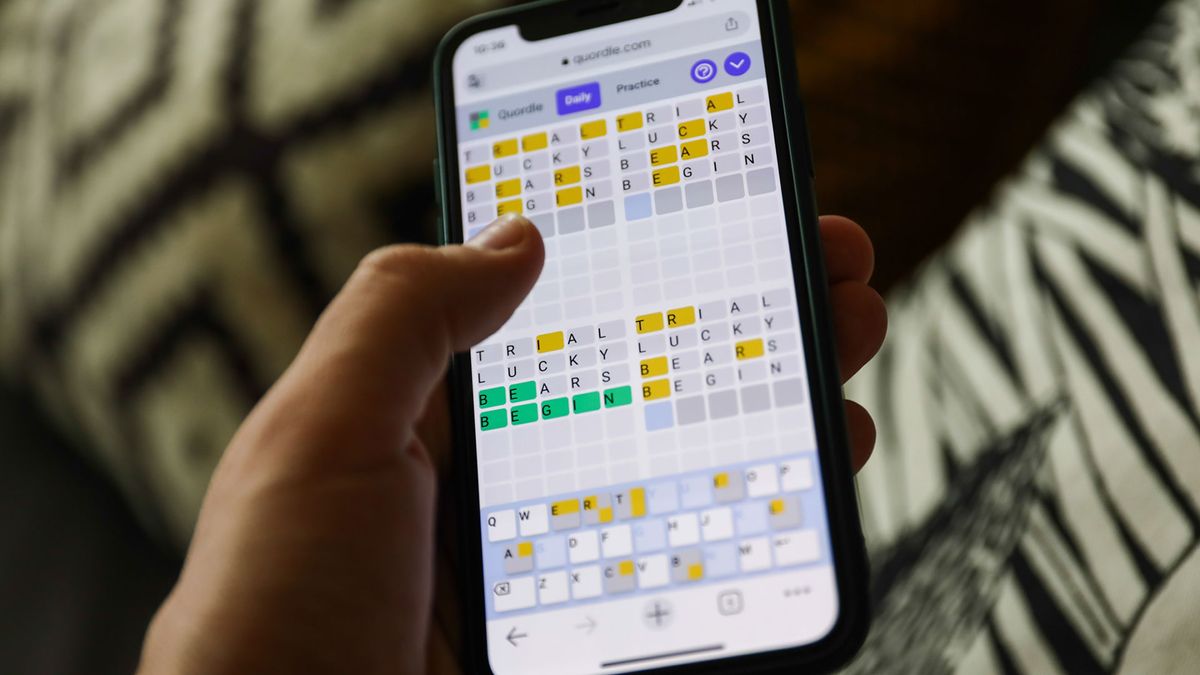InZOI cheats for infinite money and moving objects

InZOI can be an overwhelming experience when your characters are first let loose in the world, but there are a few handy cheats to make your life easier.
The latest life simulator looking to steal The Sims‘ crown, InZOI, has finally arrived in early access, and thousands of players have hopped in to build their own virtual world. Just like the game that inspired it, it gives you the freedom to create your own ZOIs and sculpt their lives, relationships, and even the city around them.
But, just like in real life, progress can be slowed down by a lack of this little thing called money. Luckily, we’ve got some cheats to speed things up.
Does InZOI have cheat codes?
No, there are currently no cheat codes in InZOI, at least not in the traditional sense. There are no lettered or numbered codes you can put into a secret menu to spawn items or break the confines of the game.
Instead, the devs have included a few cheats that are much easier to access, with the drawback that there are far fewer than in The Sims. In fact, at the time of writing, there are only two.
With infinite money, you can build the dream life for your ZOI.
Infinite money cheat
You can initiate the infinite money cheat from your Psicat Guide. This can be found in the Live Menu at the bottom of the screen, and is marked by a book with a question mark symbol on it.
Using the bar on the left of the screen, scroll down until you see “Use Money Cheat.” Clicking this will immediately drop 100,000 Meows (the currency used in InZOI) into your account, allowing you to spend them on whatever you see fit.
The best part is that there is no limit or cooldown on how often you can select this option, so you can become a millionaire on the spot and just repeat the process when funds get low.
Of course, you’ll have to spam it if you want to reach a ridiculous bank balance, as there’s no way to earn billions with a single click, but the obstacle is your own patience.
There’s no need to feel guilty either, as this is a feature implemented by the devs themselves that they fully intended for players to use. It remains to be seen how long this option will remain in-game, but there’s no reason to avoid it unless you simply want to go from rags to riches for yourself.
Move objects
 KRAFTON
KRAFTONThe move objects cheat removes frustrating restrictions.
A common annoyance in any game that lets you rearrange buildings or objects is the restrictions, and InZOI is no different. You often can’t place two items too close together or have them overlap.
With this in mind, one of the most popular cheats in The Sims 4 is “move objects,” and InZOI has its own version, though it’s arguably not much of a cheat. However, instead of a specific code you need to input, you can simply hold the Alt key while editing any layout to get the same effect.
As long as you have this key held down, you will be able to place furniture wherever you want without getting an error message, giving you the freedom to decorate your homes and have as much clutter as you like.
The only obstacle this doesn’t navigate is the limitation on doorways and stairways. These must both still be spaced from each other, even if you are holding the Alt key while moving them.
When will more cheats be added?
InZOI will get more cheat codes in May 2025, as confirmed by the roadmap shared before launch. They will be part of the first post-launch update, allowing players to type in specific combinations to unlock weird and wonderful effects.
It hasn’t been revealed exactly how many cheats will be included or what they will do, but Game Director Hyungjun Kim did confirm that “a list of cheat codes will be provided,” so it sounds like they will be easily accessible.
We’ll be sure to update this page with a full list of InZOI cheat codes as soon as they’re released.
Source link