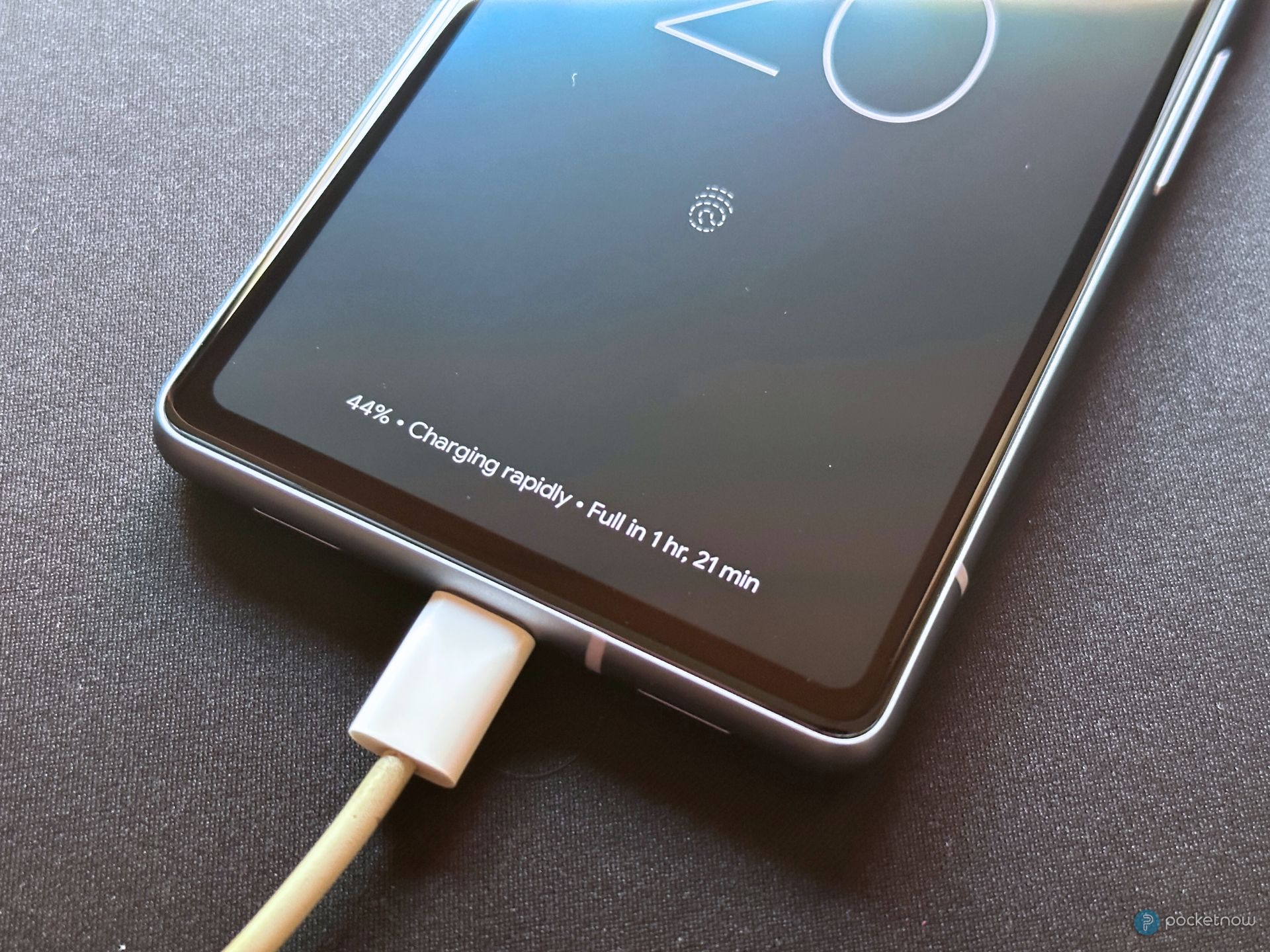OnePlus 12R vs Pixel 7a: What are the differences?
-
OnePlus 12R
The OnePlus 12R is the new mid-range king from the flagship maker. It features a powerful triple camera setup, a flagship Snapdragon 8 Gen 2 chip, and a large 5,500 mAh battery that easily lasts a full day. It supports 80W wired charging, taking 0-100% in around 30 minutes.
Pros- Flagship performance
- 120Hz display
- Large battery & Fast charging
Cons- No ingress protection
- No wireless charging
-

Google Pixel 7a
$450 $500 Save $50
The Pixel 7a is the new affordable smartphone from Google, featuring much-awaited features such as a 90Hz responsive display, a more powerful camera setup, and support for wireless charging. The Pixel 7a is powered by the Tensor G2 chipset, and it’s the best device in the A series yet.
Pros- Great 90Hz display
- Wireless charging
- Excellent performance & camera
Cons- Slow wired and wireless charging
OnePlus announced the OnePlus 12R alongside the new flagship, the OnePlus 12, on 23 January 2024. The new premium 12R packs the flagship Qualcomm Snapdragon 8 Gen 2 from 2023, up to 16GB of RAM and 256GB of UFS 4.0 storage. It comes with a large LTPO AMOLED display, and it has all the usual premium flagship specifications and hardware that you would expect, at a price that could make it a fan favorite.
But what’s the catch, you might ask? Well, it lacks a few features that make it hard to recommend for hard-core enthusiasts, and for those who might not want a phone without those features, the Google Pixel 7a could be the best alternative. Here are the main differences between the OnePlus 12R vs the Google Pixel 7a.
-
OnePlus 12R Google Pixel 7a Brand OnePlus Google SoC Snapdragon 8 Gen 2 Google Tensor G2, Titan M2 security chip Display 6.78-inch, AMOLED, 120Hz, 4500 nits peak brightness 6.1-inch, OLED, 90Hz, FHD+, Gorilla Glass 3 Battery 5,500 mAh 4,385 mAh Ports USB-C USB Type-C 3.2 Gen 2 Operating System Android 14 Android 13 Front camera 16 MP, f/2.4 13MP, f/2.2, 95-degree FoV Connectivity 5G, LTE, Wi-Fi 7, Bluetooth 5.3 5G (Sub-6Ghz/mmWave), Wi-Fi 6E, Bluetooth 5.3, NFC Dimensions 163.3 x 75.3 x 8.8 mm 6.0 x 2.87 x 0.40 in (152 x 72.9 x 9.0 mm) Colors Iron Gray, Cool Blue Charcoal (Black), Coral (Red), Snow (White), Sea (Blue), Google Store Exclusive: Coral Weight 207 g 6.8oz (193.5 grams) Charge speed 80W wired charging 18W wired charging, 7.5W Wireless charging Security Fingerprint (under display), Face Unlock, PIN, Pattern, Password In-display fingerprint sensor, Face Unlock, PIN, Pattern, Password Material Gorilla Glass Victus 2 Gorilla Glass 3 front, aluminum frame, plastic back
OnePlus 12R vs Pixel 7a: Price & Availability
For those unaware, the “R” lineup is OnePlus’ value device that offers the best specs and performance at a more affordable price tag. The OnePlus 12R starts at $499, which gets you 8GB of RAM and 128GB of UFS 3.1 storage. There’s also a 16GB memory and 256GB storage with UFS 4.0 storage combo that’ll retail for $599. The device comes in two colors, Cool Blue, which will only be available with the higher configuration, and Iron Gray, which will be exclusive for the lower-tier model.
The Google Pixel 7a starts at $499. The device comes with a single configuration option, and the phone has 8GB of RAM and 128GB of UFS 3.1 storage. It’s available in four colors, including Charcoal (Black), Coral (Red), Snow (White), and Sea (Blue). The Coral color is exclusively available only at the Google Store.
Both devices start at the same price, and unless you need more storage, both phones will offer a similar value, albeit, the OnePlus 12R offers a lot of advanced features over the Pixel 7a. However, price-wise, the two devices will be hard to beat in their categories.
OnePlus 12R vs Pixel 7a: Design & Display
The OnePlus 12R looks very similar to the newly unveiled OnePlus 12 flagship, and that’s on purpose. The device offers premium specifications, and it makes sense that the phone would offer similar looks.
The 12R measures 163.3 x 75.3 x 8.8 mm and weighs 207 g. In contrast, the Pixel 7a measures 152 x 72.9 x 9.0 mm and weighs 193g. The Pixel 7a is lighter, smaller and thinner than the OnePlus 12R, making it easier to hold and use with one hand. The Pixel 7a also borrows its unique looks from the Pixel 8 series of flagships, making it a more affordable device.
When it comes to build quality, the OnePlus 12R sports an aluminium frame with a glass back, whereas the Pixel 7a has a similar aluminium frame, but a plastic back. It’s fair to say that the 12R will feel more premium in the hand, and that’s likely a contributing factor that makes it slightly heavier. The other important factor to consider is that the OnePlus 12R lacks ingress protection, whereas the Pixel 7a is IP67 certified, meaning that it’s water and dust-resistant making it safe to take it down to the beach and pool.
When it comes to the display, the OnePlus 12R sports a 6.78-inch LTPO AMOLED display with 120Hz refresh rate. It has a peak brightness of 1,600 nits, and 4,500 nits for HDR content. The Pixel 7a packs a smaller 6.1-inch OLED display with 90Hz refresh rate and FHD+ resolution. The Pixel 7a also only supports HDR, while the OnePlus 12R supports HDR10+ and Dolby Vision, making it better for watching movies and TV shows.
In terms of performance, the OnePlus offers a larger, brighter, and more responsive display that could be more useful for gamers, those who want to use multiple apps simultaneously, and consume content. The device is also powered by the powerful Snapdragon 8 Gen 2 that’s more than capable of playing games. The Pixel 7a rocks the Google-made Tensor G2 chip, which, although allows users to do everything possible on the Qualcomm chip, lacks performance when compared side-by-side in benchmarks.
That said, both devices will offer an equally great performance and compact design, but the OnePlus is likely a better alternative for those wanting to accomplish even more on their mobile device.
OnePlus 12R vs Pixel 7a: Camera
The OnePlus 12R features a triple camera setup, consisting of a 50MP primary, 8MP ultrawide, and 2MP macro camera. We’re unsure why OnePlus is still using such a low sensor on its devices, but it likely wants to compete against other smartphone makers in the more is better department.
The Pixel 7a has a dual camera setup on the back, consisting of the flagship-worthy 64MP primary, and 13MP ultrawide camera. If you’ve been following the news, you likely already know that the Pixel 7a is one of the best camera smartphones under $500, and OnePlus will have to prove itself in this section.
The 12R features a 16MP front-facing camera, while the Pixel 7a comes with a 13MP sensor. The Pixel is known for its excellent portrait photos, and we expect the 12R to do a great job. However, as things stand, we’re waiting for the full review of the OnePlus 12R before we can comment on the camera performance. On paper, OnePlus’s primary and ultrawide camera should provide a great experience, but we’ll have to await judgment until the reviews are out. For now, the Pixel 7a is the better option for those wanting to take lots of photos and videos.
OnePlus 12R vs Pixel 7a: Battery
The OnePlus 12R comes with a large 5,500 mAh battery with support for 100W fast wired charging. OnePlus claims the 12R can go from 1-100% in just 26 minutes, which is one of the fastest charging speeds we’ve seen on a device at this price.
As for the Pixel, the 7a features a 4,385 mAh battery with support for 18W wired and 7.5W wireless charging. The Pixel 7a is significantly slower than the OnePlus, but it offers the convenience of wirelessly charging the device. While this might not be a must-have for most, it’s a big convenience factor for many.
If you’re looking for a phone with a bigger battery, faster charging, and you’re not put off by the lack of wireless charging on the OnePlus 12R, it’s likely a better option. However, those wanting the best of both worlds, and accepting that charging will take longer than an hour will be happy with the Pixel 7a.
OnePlus 12R vs Pixel 7a: Which should you buy?
The OnePlus 12R is hands-down a better device for those looking for a budget smartphone with premium features and hardware. If you don’t want to take the best photos and you don’t mind tweaking the settings and post-editing, want a larger battery and significantly faster wired charging, the OnePlus 12R is certainly the device for you.
-
OnePlus 12R
The OnePlus 12R is the new mid-range king from the flagship maker. It features a powerful triple camera setup, a flagship Snapdragon 8 Gen 2 chip, and a large 5,500 mAh battery that easily lasts a full day. It supports 80W wired charging, taking 0-100% in around 30 minutes.
-

Google Pixel 7a
$450 $500 Save $50
The Pixel 7a is the new affordable smartphone from Google, featuring much-awaited features such as a 90Hz responsive display, a more powerful camera setup, and support for wireless charging. The Pixel 7a is powered by the Tensor G2 chipset, and it’s the best device in the A series yet.
However, suppose you’re willing to sacrifice in a few areas and want the best camera performance for under $500. In that case, faster software updates, a more compact device, and an equally great-performing smartphone, the Pixel 7a is an excellent all-rounder.
You can’t go wrong with either of these devices, and at the end of the day, what matters is that the phone you pick suits your unique lifestyle and requirements. One might yield better performance; however, not everyone demands the same features. If you want a great all-rounder, the Pixel 7a is an excellent choice, while power users might require the OnePlus 12R’s performance, and larger display to get work done faster.
Source link