Google Maps will provide detailed directions to EV charging stations and more info for drivers
Google Maps will show directions to EV charging stations
Google is looking into ways to make Maps more enhanced for EV (Electric Vehicle) support. Several new and exciting features should be available in the coming months. You will be getting more details about EV charging stations, including AI-generated descriptions of where to find a charger at a particular building.
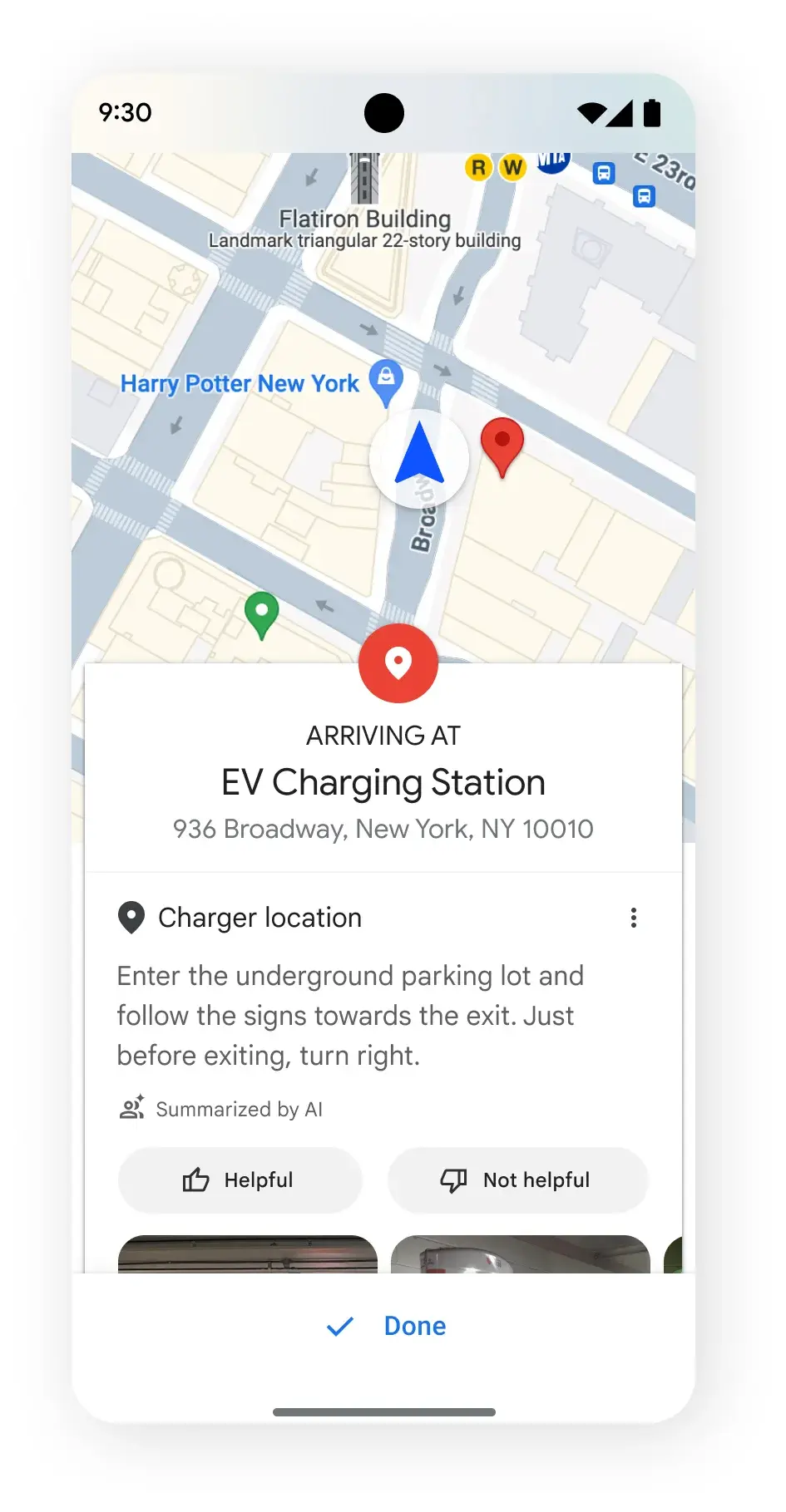
(Image Source – Google) AI-generated directions to EV charging stations
Also, Google is now prompting users to add more details to their reviews such as wait times and the sort of connector used in an EV charging station. And yep, connector types are important as not all stations support all types of EV charging connectors. Users will also be able to add photos, star ratings, and text comments, just like with any business listed in Maps.
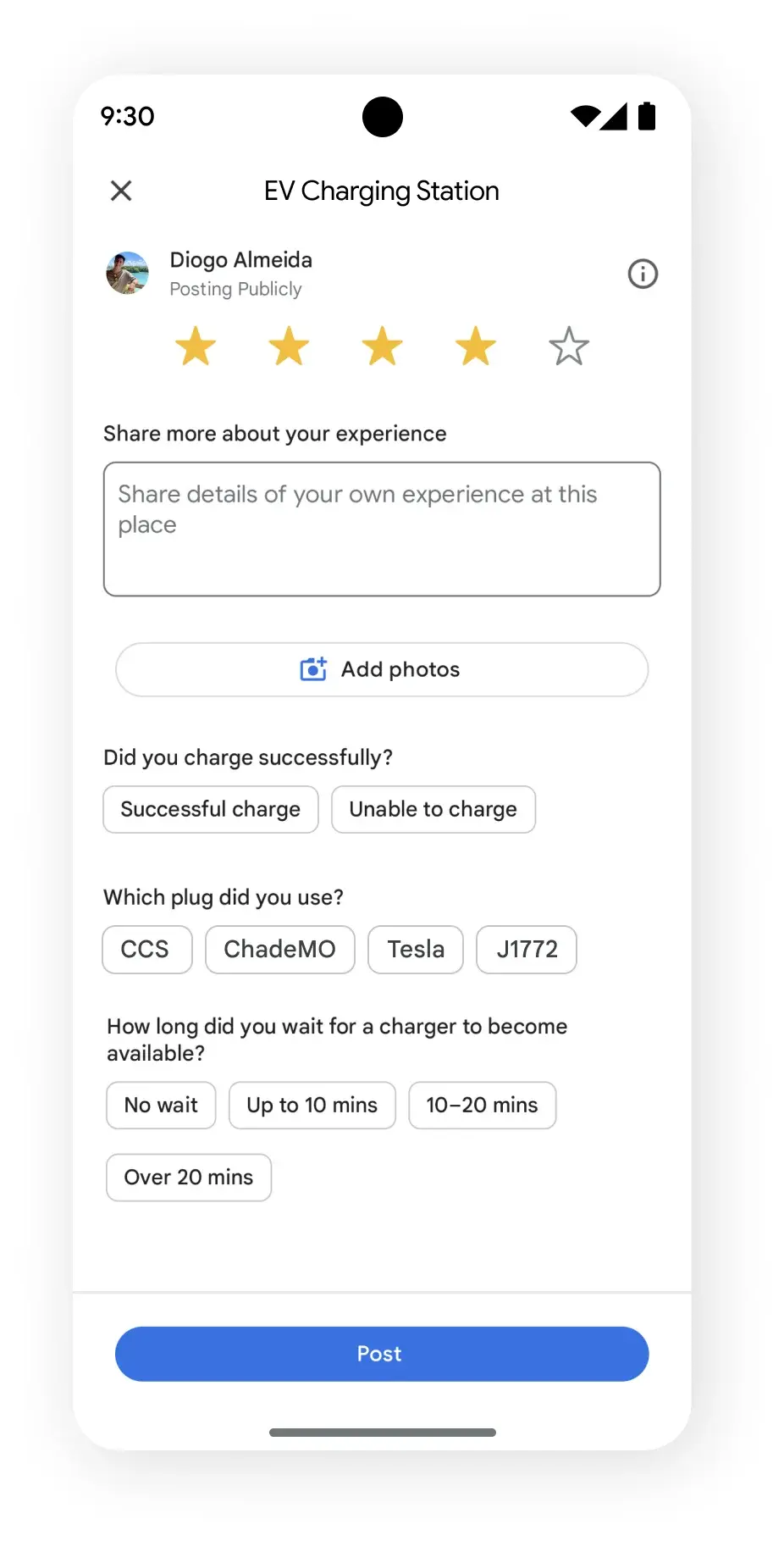
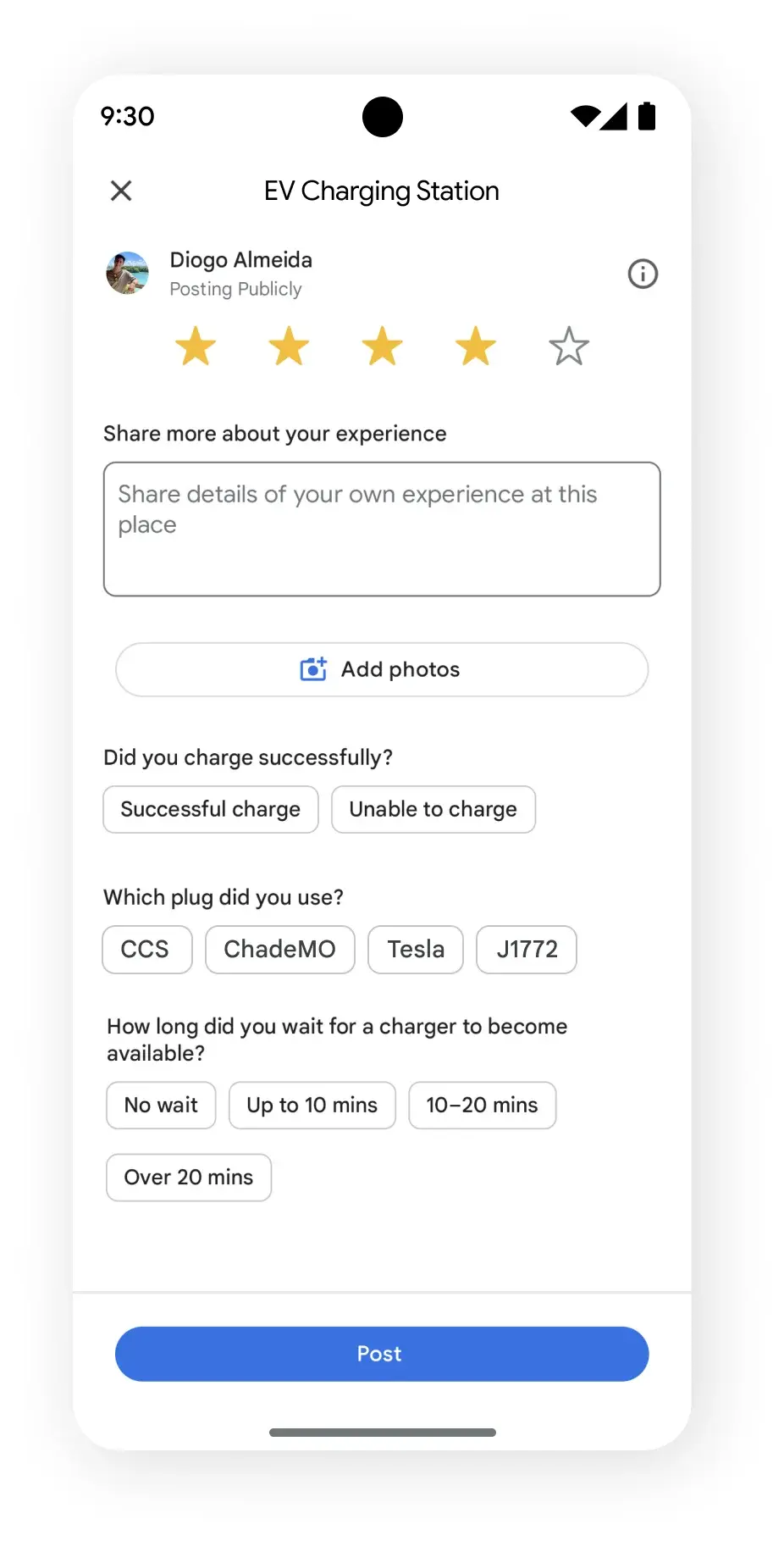
(Image Source – Google) Reviews for EV charging stations
So basically, when you’re using Maps for navigation, you should be able to see nearby chargers on the map in the car. The info showcased should also include charging speeds and whether or not ports are available.
For now, though, the feature is limited to vehicles with Google software built-in. It is unclear when the feature will make it to Android Auto or the standalone Maps app. Also, so far, speed is rated with basic terms like “fast” or “very fast”, instead of by connector type.
A feature that will remain exclusive to Google-based vehicles is enhanced trip planning. This will allow Maps to recommend EV stations along the way based on the current battery level of your car. Also, it will provide a re-calculated ETA based on the time it should take to charge your car.
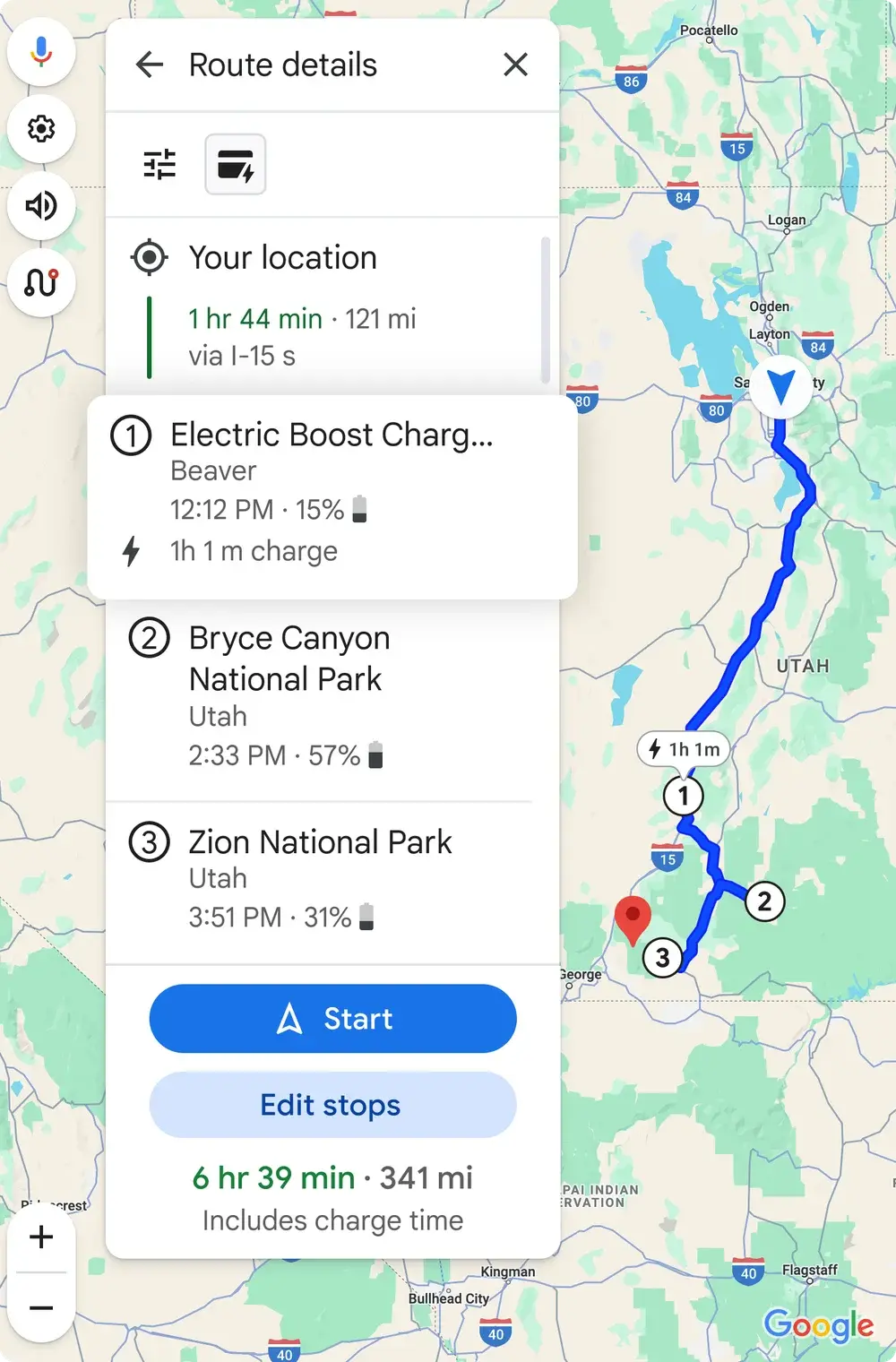
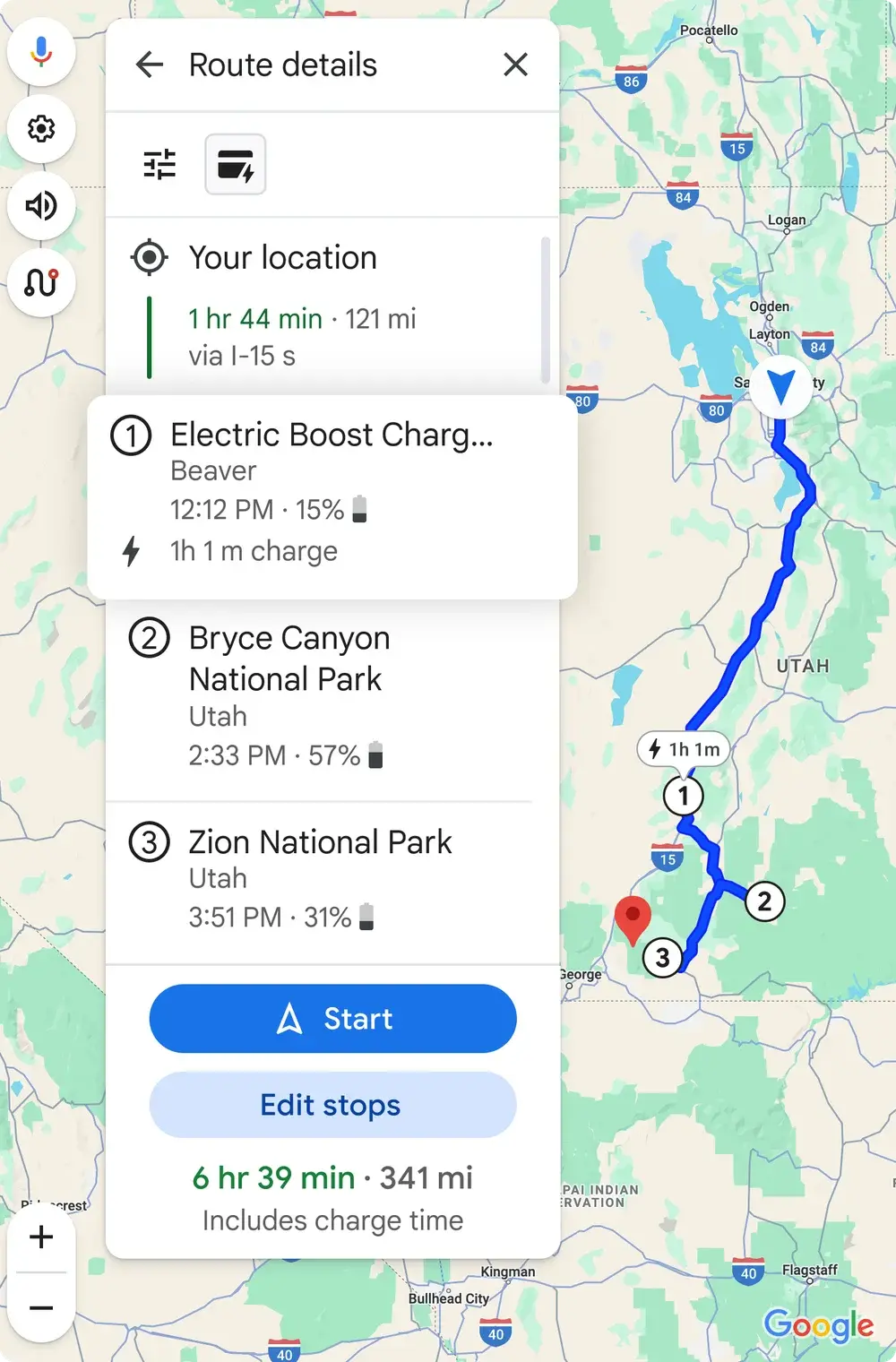
(Image Source – Google) Multi-stop trips
These changes are expected to roll out globally, and most likely they will first make their way to the U.S. However, there’s no concrete timeline just yet for when these features will become available.
Source link
