Better late than never: Samsung Music App now compatible with Galaxy Buds touch controls
- Go to the Galaxy Wearable app
- Navigate to Touch Controls
- Choose Touch and Hold
From there, you can customize the gesture’s function. You also have the option to assign the gesture to either earphone.
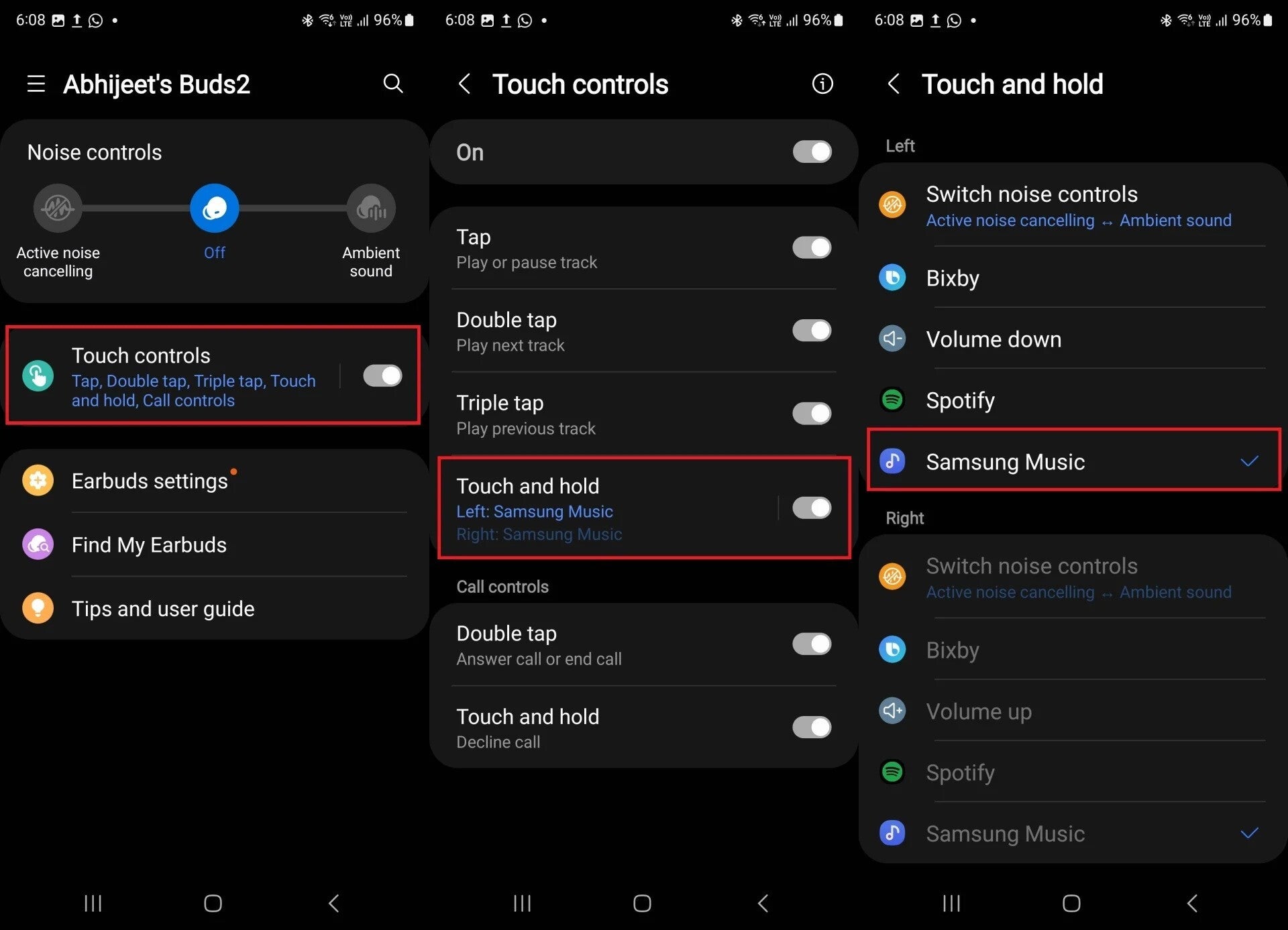
Image Credit–SamMobile
For instance, you might set the tap-and-hold gesture on your right earphone to open the Samsung Music app and the same gesture on your left earphone to activate the voice assistant. Plus, remember that this gesture isn’t just for launching the assistant; you can also use it to open any other app you like.
As for why this functionality wasn’t available earlier, only Samsung can answer that question. It’s possible that Samsung didn’t consider its music app to be widely used enough to justify full support. I mean, in today’s world, most people rely on apps that stream music directly from the internet, a feature that Samsung Music lacks. While the app does integrate with Spotify, Samsung doesn’t have its own streaming service.
Source link
